It is possible to use WhatsApp on other devices without connecting the phone to the Internet + activation tutorial

15 Aban 1400 at 11:47
Using WhatsApp on PCs and other devices without the need for a mobile internet connection has finally been made possible in the new Whatsapp update.
Although Telegram users of Instagram and some other social networks have been able to use their popular software on their computers and other devices for years without any problems, using WhatsApp without simultaneously connecting the phone to the Internet was not possible until recently and is a major challenge. It was considered for users.
Now, thanks to a new update that Facebook has released for its popular messengers, users will be able to manage their accounts through web and desktop versions without the need for WhatsApp software to connect to the Internet on the phone. It was in July that the company first made the promise, and WhatsApp beta users were able to use it.
This feature can now be used via the latest Facebook proprietary messenger update via the Linked Devices option in the settings section. To go to this page, just touch the three-dot icon in the upper right corner of the application and access these settings.
If this is the first time you want to enable this feature on your device, WhatsApp will give you a notification and this message will warn you that by activating this feature, all the devices that you have previously connected to your account Will be disabled. Therefore, on other devices, you need to re-enter all of them and enter the verification code sent on your device to perform the authentication process, and then you can connect your mobile phone to the Internet without the need. You can enjoy up-to-date and attractive facilities.
WhatsApp code change warning message is normal
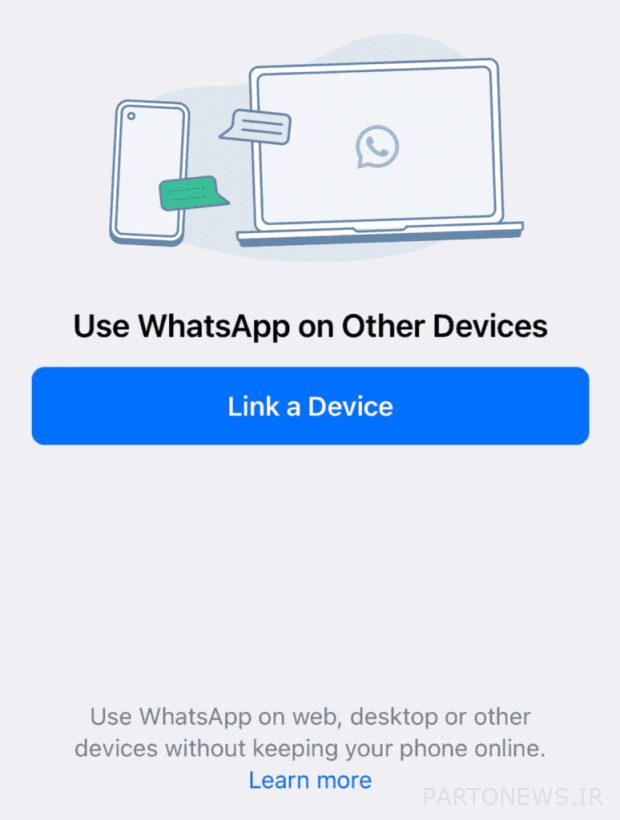
Also note that doing so may change the WhatsApp security code, so do not worry if you receive a message stating that your application code has changed, as this is part of the process. Of course, the manufacturer promises that as new features are introduced, your data will remain encrypted.
Now, thanks to the new WhatsApp update, each of your devices will have its own unique ID and can be connected to the application servers separately so that there is no longer a restriction on simultaneous connection of the smartphone.
Updates and new restrictions on the use of WhatsApp
Of course, there are problems with this update as usual: for example, iPhone users who have the original software running on their iOS device will not be able to delete their messages and conversations on other versions, including the desktop and web. کردن. Also, unfortunately, tablet users have reported that this feature could not be used on their device, and it seems that it is not allowed to activate on the iPad and some other tablets without the need for a mobile phone.
Additionally, it is not possible to make calls and send messages to devices running older versions of the software. Another limitation is that users on other devices cannot view the exact location or attempt to create a broadcast.
The need for a mobile phone every 14 days is still there!
Implementing this new feature seems to have created a lot of security concerns for WhatsApp engineers, because they have also imposed more restrictions! For example, you need to run the software on your mobile phone at least once every 14 days, and if this is not done, all other devices will lose their connection to WhatsApp servers and you will need to authenticate them again. Do it.
How to use WhatsApp without the need for mobile
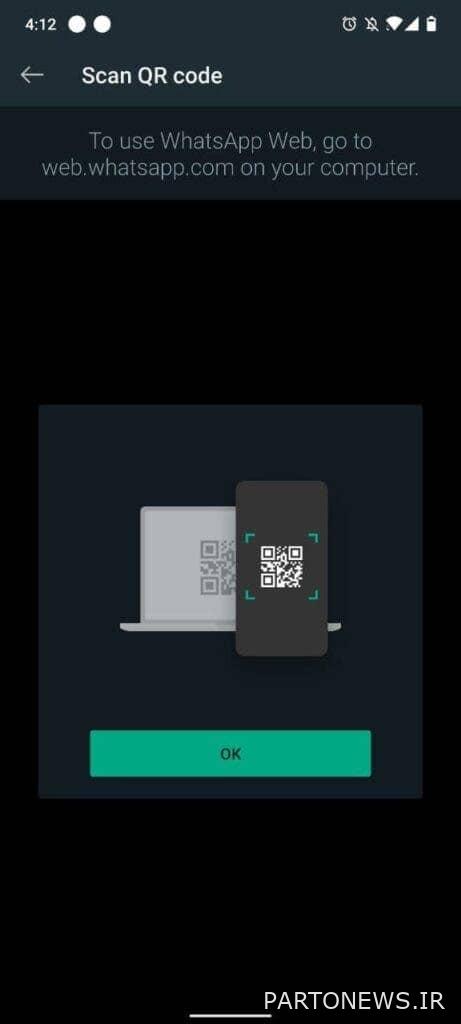
If this is the first time you want to connect a device other than your smartphone to WhatsApp, just do the following three steps:
- First open WhatsApp software and tap on the three dots option in the upper right corner of the screen to enter the settings
- Now select the Linked Devices option and then touch the Link a Device option to enter the QR code scanning environment from web.whatsapp.com
- There may be an option titled Join Multi-Device Beta To be displayed at this point, select this option. Now to This link Go and scan the QR code for easy connection

