Where can we find the hardware specifications of a computer or laptop?
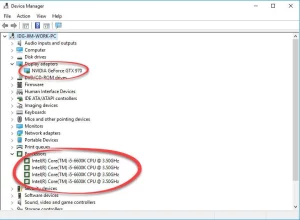
Every laptop and computer has its own specifications and special components. When you want to install a new game or software, or when you want to upgrade your system, one important question becomes: What are the specifications of your system? Yes, you can look at the box of your laptop; Or if you shut down your own computer, you probably know the exact details of the system. But this is not always the case. You may have bought a laptop without a box, or you may have received a system from somewhere and you do not know its specifications at all. What should you do in the scenarios of this model?
Where can we find the hardware specifications of a computer or laptop?
In this article, we are going to teach you how to check the system specifications in detail. Stay with us.
View system specifications in Windows 10
In Windows 10, checking system specifications is a very simple task and you can easily check your system specifications through Device Manager. To do this, right-click on the Windows logo in the corner of the page (Start menu) and select Device Manager. You can also search for its name in Start. As soon as you open Device Manager, the complete list of hardware and devices connected to the system is visible.
Another section from which you can check the system specifications is the System section in the settings. When you enter the System section, from the menu on the left side of the page, click About and see the detailed specifications of your system.
If you do not have a problem with installing crisp party software on your system, Piriform Speccy software is one of the best software for checking the exact specifications of the system. This software tells you the exact specifications of the operating system along with the exact and complete model of the processor, graphics card, RAM, motherboard, storage space and peripheral cards connected to the system and is a complete software. To download Piriform Speccy software from Soft98 «HereClick ».
How to see the specifications of “Mac”?
The macOS operating system is a very simple operating system with a very streamlined user interface. The interface of the Windows operating system is relatively old and decades old, but macOS is not. It is usually much easier to do routine tasks on macOS than on Windows. Checking system specifications is no exception to this rule.
To see the exact specifications of your Macintosh computer, just click on the Apple logo at the top of the page and click About this Mac to see the specifications of your system.
We hope you find this article useful. Be sure to share any questions, comments and suggestions with us in the comments section.

