6 features of Samsung’s One UI 5.1 user interface that you must try

With the introduction of Galaxy S23 series products, Samsung also unveiled a new user interface for its phones. Now the owners of most of the devices of recent years of this company can One UI 5.1 user interface experience on your phone or tablet. In the next article, we will introduce the new features of this version that can be practical and useful.
New features of Samsung’s One UI 5.1 user interface
If your phone or tablet is on the list to update to the new One UI interface, it’s likely already received the relevant update. To make sure of this, you can go to the Software Update section from the Settings section of the device and if a new update is available, download and install it.
You will also be able to check the current version of One UI by going to the About Phone section in the settings and selecting the Software Information option. Below are some of the important and practical changes of this version.
1. New battery widget
In the One UI 5.1 user interface, we see the addition of a new battery widget that can display the charging capacity of the device and wearable and smart gadgets connected to it. This feature, which is very similar to one of the iPhone lock screen widgets, only Home screen will be usable.
To activate the battery widget, hold your finger on the empty part of the home screen for a few moments and then select the Battery option from the Widgets section. Next, touch the battery status widget to add it to the screen. This widget can be displayed in two circular or list modes, which you can adjust as you wish. It can also support 4 devices by default; But by changing its size, you can have the battery status of 8 devices at the same time.
2. Improved mods and routines in the user interface One UI
Modes and routines are very useful features that have been added to Samsung products in recent versions of One UI. Now we see the improvement of the said features in version 5.1 and new modes are also available to the enthusiasts. New mode Theater It can reduce the user’s distraction with notifications and adjust the screen brightness to the right amount so as not to disturb other people in the hall.
If you are a cinema or theater person, it is recommended that you definitely try this fashion. Also, new routines have been considered, among their functions, you can mention quick sharing of files with Quick Share or easy change of the background image. You can find the mentioned items in the Connected devices and Wallpaper section.
3. Easier capture of screenshots
Until now, there have been various ways to record screenshots in Samsung products, and in the One UI 5.1 user interface, we see adding a new mode to the previous ones. Now users can take a screenshot directly from the Quick Settings panel.
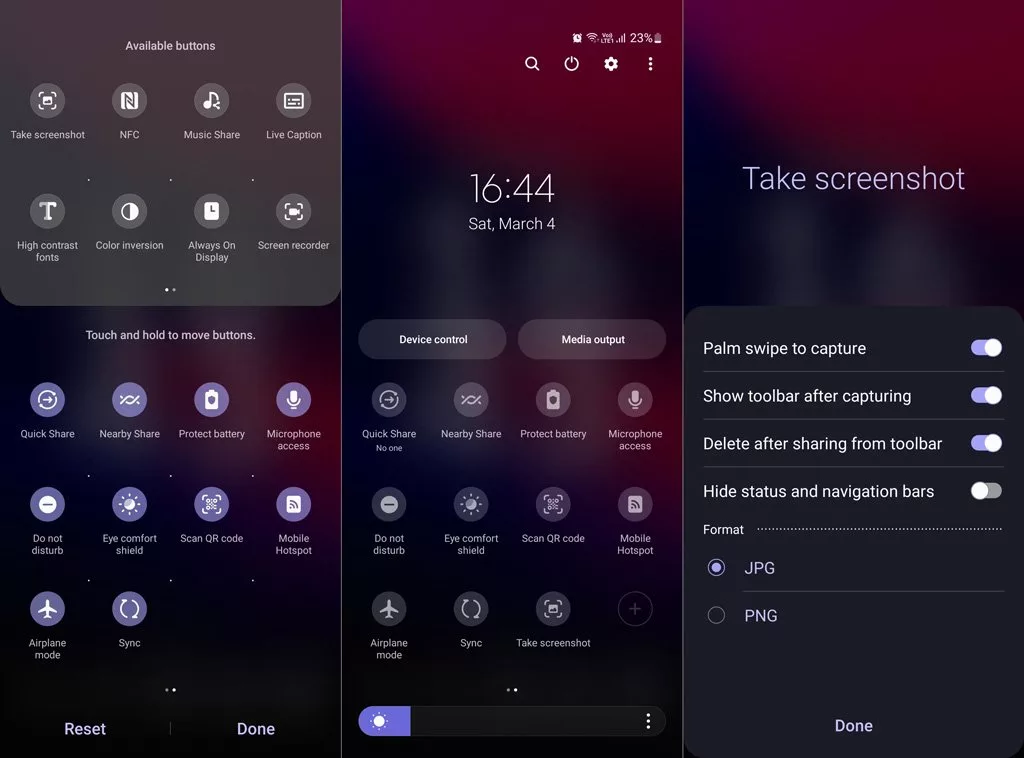
To do this, you need to customize the quick settings menu and icon Take a screenshot add to it. After adding said key, just one touch will be enough to take a screenshot. By keeping your finger on this icon, you can change other settings related to the screenshot.
4. Improvement of the gallery application in the user interface One UI
Samsung has recently made several changes to its own gallery application, some of which are minor and minor, but others can be useful. Probably the most important feature among them is functionality Image Clipper It has a name that allows the user to separate objects or elements from the background of images and paste them in another place. It is worth noting that using this feature will only be possible on Samsung’s flagship phones, and owners of mid-range or low-end devices will not benefit from it.
Some other features of the gallery application have also been improved, among them the Object Eraser tool to remove extra objects or people from photos. Face Effects feature that allows users to correct the color of selfie images and have a better output.
5. Bixby text calling feature
Although many Samsung users have not been happy with the company’s voice assistant in recent years; But the Koreans still insist on adding more features to it. The newest feature planned for Bixby is text calling (Text Call) It is similar to the Call Screen function in Google Pixel phones. In this case, the voice assistant can answer the call instead of you and inquire about the reason for the call. At the same time, the user will be able to have the text of the conversation on the screen of his device.

even though Bixby text call It is not a new feature and it was introduced for the first time in the One UI 5.1 user interface, but it was only available for South Korean users. Now English language support has been added to this tool and more people can benefit from it. Needless to say, such services are usually designed to get rid of spam calls, but users can get help from them in various situations as they wish.
6. Property Expert RAW In the camera app
Expert RAW is another exclusive feature for Samsung flagship phones, which is available in One UI 5.1. With its help, you can have more control over the mobile imaging hardware and record more professional photos. In the past, this feature was offered as a separate app, but now it is built-in to Samsung’s camera app. To access it, click on the More menu in the camera app.
Although Samsung’s new One UI 5.1 is a minor update, we’ve seen performance improvements and a significant increase in stability. Also, some of the features added to it were things that many users have been waiting for for years. Of course, some of them are clearly inspired by other brands like the iPhone, but they can still be very useful and functional.
Frequently asked questions about the One user interface UI 5.1
By referring to the Settings section of your Samsung phone or tablet and going to the Software Update section, you can check the release of a new update for your device and, if possible, download and install the new version.
To know the version of the One UI user interface installed on your Samsung mobile or tablet, just go to the Settings section and then select the About Phone option. Next, click on Software Information.
The Galaxy Tab 6, 7, and 8 series, Z Fold 2 and 3, Z Flip 1 and 2, Note 20, along with the mid-range A51 and A72 and its newer generations, will receive the said update. Also, most of the devices that can be updated to Android 13 will probably be equipped with this user interface.

