Everything we need to know about the new Instagram Notes feature
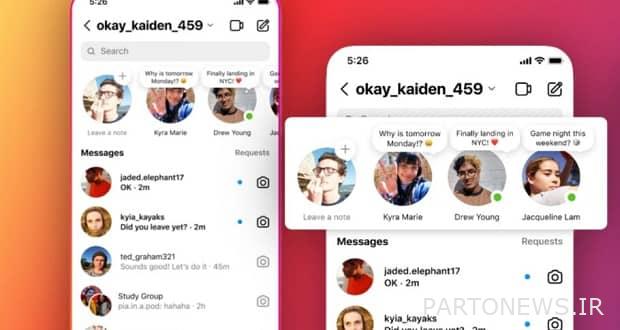
December 29, 1401 at 15:39
Instagram adds new features to its network with the aim of increasing user interaction. What is the new feature of Instagram Notes?
Instagram is equipped with new capabilities and features while it is filtered in Iran. Meta company adds new features to this social network from time to time and has just unveiled its newest feature in the last days of 2022.
What is the new feature of Instagram Notes and how does it work?
If you log into your account and look at the Direct section, you will see a new option called “Notes”. If you don’t find this section, just look at your friends’ profiles. Notes is a new feature that has recently been added to Instagram (in the last few days) and we are going to take a closer look at it.
Instagram stories and rails feature are very attractive to users and keep them entertained; But these will not prevent Meta from introducing new features. In competition with other platforms based on sound and image, Instagram always tries to keep itself up-to-date and not neglect its competitors.
A feature called Instagram Notes
We said that the notes feature has just been added to Instagram. Notes are short text phrases that can be seen in the inbox or direct message page. Interestingly, this feature, just like the story, has a duration of 24 hours and will disappear after that. In addition, the character limit for this feature is 60, which can be both words and emojis.

Of course, the notes are completely different from the story and will be similar to each other only in some parts. The first difference that can be seen is that users cannot use images and videos in Notes; While most stories include these two items. The second difference between stories and notes is their importance. You cannot see this feature on the main page and you must visit the direct message section.
Also read:
How to read Instagram direct messages without the sender’s knowledge
You can share your stories with others if the account is not private and increase the chances of your images and videos being seen; While this possibility is not available for Notes and only your followers are able to see it. On the other hand, you can share your notes with your close friends. However, after 24 hours, all notes will disappear.
How to make notes?
We know what the Notes feature is and how to use it, and now we are going to explain how to make notes on Instagram. To make a note, just stay with us and follow the steps below:
First, enter Instagram and touch the icon that looks like a rocket. After choosing, you should be directed to the inbox or direct message section. Next, look for the plus sign (+) next to your profile. You should see “Leave a note” in the lower part of the profile. This phrase encourages users to leave their first note.
After touching +, you should write whatever is on your mind in the box that says Share whats on your mind. We repeat again that it is also possible to use emoji. Next, your task is to determine which of your followers can view the note you wrote.
Also read:
Sending Tik Tok stories to Instagram is finally possible

After you have done the mentioned steps carefully, you should select the Share option so that your friends can see what you have written. We have seen that the process of creating a note on Instagram is simple and will not be difficult for the user. Users who watch your Notes will be able to react to it like a story, and these reactions will be displayed in Direct Message like a story.
The purpose of creating such a feature on Instagram is to increase conversations between users and more interaction. We know that Instagram is a network based on interaction, and the higher the level of interaction, the more points you will receive. However, you can use this useful feature with your Instagram update.

