How to hide your WhatsApp number?

18 خرداد 1401 ساعت 16:06
An important question for WhatsApp users is how to hide our WhatsApp number? Do not miss this article to answer.
About half a decade ago, Iranian officials for some reason decided to filter out some social networks and media such as Telegram and platforms such as YouTube. Simultaneously with the filtering of Telegram, many users of this network returned to WhatsApp and threw themselves into the arms of this old messenger. This application has also recently released new updates, and working with it is of particular importance to most users today.
Hide contact number in WhatsApp
One of the most important topics in WhatsApp is the display of people’s phone numbers, which has become one of their most important concerns. In this article, we are going to show you how to hide your contact number on this social platform.
In the early days of WhatsApp, many online users used it, and even after Telegram became more popular, many people still used the messenger to use voice and video calling. After the government filtered the telegram in 1996, the use of this messenger flourished again.

Of course, there are several weaknesses in WhatsApp, one of the most important of which is showing the contact number of people. In fact, as you know, you can see the contact numbers of all your group members in WhatsApp groups, and this violates users’ privacy.
That way, if you’re a member of a group of thousands, all those thousands can call you, because they can all see your contact number. Therefore, solving this problem is vital for users and most people who are in this social network want to get rid of it in any way possible.
How to hide your contact number?
As you know, WhatsApp displays all of a person’s contact numbers by default, but users can hide their number so that others can not see it. To be able to hide your number from others, just follow the steps below:
- Log in to your WhatsApp application and run it.
- Click on the three dots above and select the settings option to enter your WhatsApp settings.
- Then tap “Account”.
- Once you have selected the “Account” option, you must tap Privacy.
- In this section, you will see several options that you must click on the About option and then change the Everyone mode to Nobody.
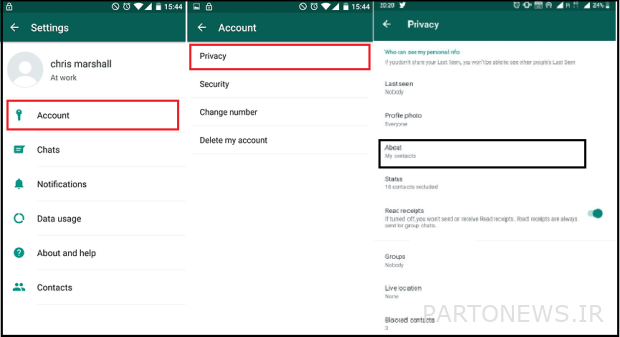
By following these steps, you can easily protect your privacy and hide your mobile phone number from others. You will now be able to join different groups and no longer have to worry about being harassed by strangers. There are other options in the Privacy section that we should take a look at.
1. Last Seen: By selecting this option and applying some changes, you can notify others that you are online. In fact, if you select this option and change it from Everyone to My Contact mode, only your contacts can know when you are online.
2. Profile Photo: In this section, you can also hide your profile picture from others. As a last resort option, you can only allow your contacts to see your profile picture.
3. Status: One of the attractive features of WhatsApp status is your status. This feature is like a story on Instagram, and you can use it to share your video and video files with others for 24 hours. It should be noted that in your situation there are three options:
- My Contact: If you want all your contacts to see this status, you must enable this option.
- My Contact Except: If you select this mode, then you can restrict people from your contacts who do not want to see your status.
- Only Share With: This option is also to show your status to a limited number of your contacts.

3. Read receipts: By selecting this option, you can read the messages of other contacts and users without ticking the blue box.
4. Groups: Another common feature of WhatsApp and Telegram is restricting others from joining different groups. You can select this option to restrict your contacts so that they can not join you in any group.
5. Blocked Contacts: In this section, you can see the list of people you have blocked, and if you wish, you can remove them from this list.
6. Fingerprint Lock: Using this option, you can lock your WhatsApp with a fingerprint sensor. It should be noted, however, that this option is only displayed for those whose phones support this sensor.
In this article, we learned how to hide our WhatsApp number so that we do not have to worry about our privacy.

