How to remove Canva watermark on images and videos?

The Canva service is a useful and valuable tool for various artists; But putting watermarks on images and videos can be annoying for many users. In this article, we will teach you how to remove the Canva watermark through shopping and some other tools.
There are various tools and methods available to remove unwanted items in images and videos, which can also be used to remove the Canva watermark. Although it may not be morally right to do so, given the specific circumstances of our country, using alternative methods seems to be the only sensible path.
Use watermark removal tools
Many free image and video editing services and applications use Watermark as a way to encourage users to purchase special subscriptions. However, a wide range of users may not be able to purchase such subscriptions. In such a situation, watermark removal tools seem to be a very good alternative solution, which we will introduce some of the best titles in this field.
MarkGo
MarkGo software is one of the best tools available for removing unwanted elements from images and videos, which can also be used to remove the Canva watermark. The program is currently available for Windows 7, 8 and 10 users, and according to its creator, a Mac version will be released soon. Unfortunately, there is no specific version for mobile operating systems such as Android and iOS, and to use its features, you must use a computer or laptop.
The basic version of MarkGo can be used for free, and it can be used to remove watermarks individually from images and videos. If you want to delete the watermark as a group of files, you should purchase the premium version of the program that offers this feature. User-friendly environment and easy operation with just one click are the most important features of the software.
MarkGo seems to have been removed from the official site of the developer, although it can still be downloaded from other sources. Filme Editor is another iMyFone Studio product that may have replaced their previous software.
Aiseesoft Watermark Remover
Aiseesoft is a collection of online tools related to multimedia file editor, one of the features of which is to remove watermarks from files, which allows users to erase and hide watermarks. Various video formats such as JPG and PNG along with common video formats such as MP4 and WMV are supported by the service and users can upload them to the server for editing.
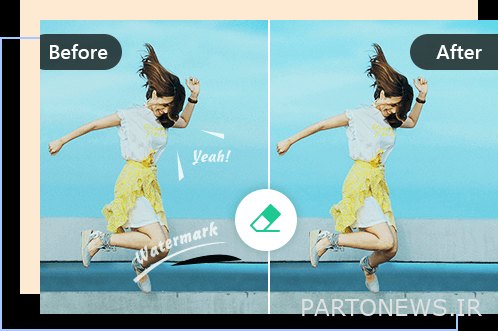
Basic Aiseesoft tools like Watermark Remover are available for free, but to use more advanced ones, you need to get a premium subscription. Of course, free tools are offered on a trial and temporary basis and are used for special occasions. If you are looking for a free and permanent tool to remove the Canva watermark, we recommend that you use the other programs mentioned in this list.
iWatermark
The iWatermark app has been developed specifically to add or remove watermarks to files and is available for both Android and iOS operating systems. Batch editing of files is also possible in this app, and some other basic editing tools such as crop, rotate and resize are also provided for users. One of the unique features of the program is the ability to edit the metadata of files.
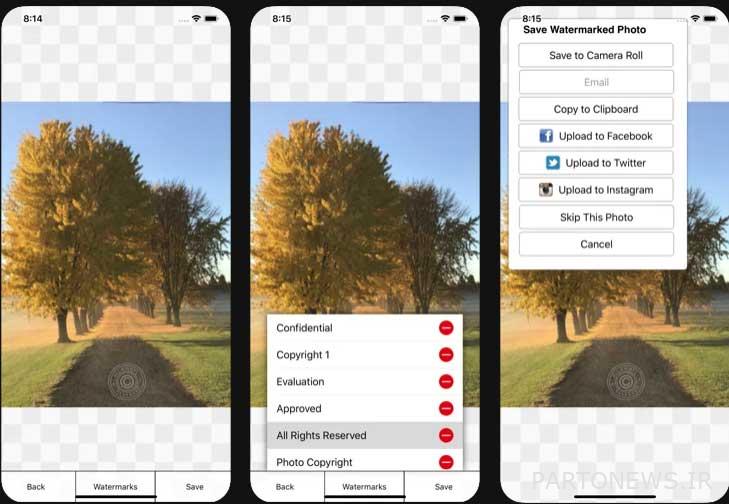
Users can use the free version of iWatermark to remove the Canva watermark; However, for access to more features, a premium version is also available. The process of removing watermarks from files is done quickly and there are good facilities for personalization. Unfortunately, there is no small preview of files when editing in this app.

- iWatermark Free Add Watermark Text Logo Pic TM
- Price: Free
- Manufacturer: Plum Amazing Software LLC
- operating system: Android and iOS
- Volume: 9.3 and 68 MB
Remove Canva watermark through payment
The easiest way to remove Canva watermark from images and videos edited by it is to use payment services. To do this, first go to the website Canva Go and after logging in to your account, go to the Photos or Elements section. Now you need to upload the image from which you want to remove the watermark. Note that if you select a premium image or design, the watermark removal option is displayed in the lower right corner.
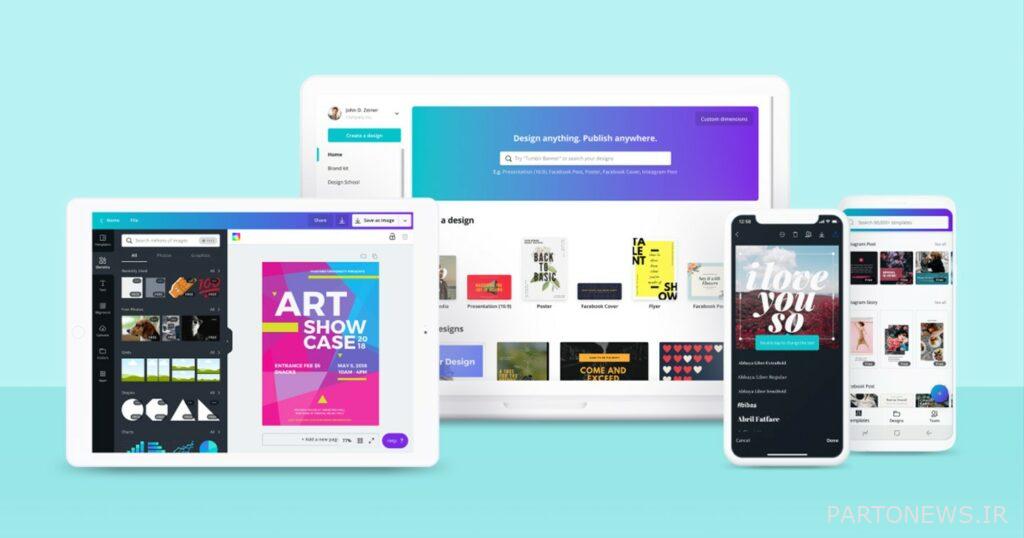
After clicking on the Remove watermark button, you must pay the desired amount to purchase the file. Then a drop-down menu will appear on the right where you can select the number of copies you want to buy. Finally, you will be redirected to the bank payment page.
It is clear that the high value of foreign currencies in Iran makes many people unable to afford the images and designs provided by Canva; As a result, using the software and applications mentioned above can be the best alternative solution for internal users who want to use watermark-free files for free.

