If you are worried about losing your car parking space, learn this feature of Google Maps

December 18, 1402 at 14:40
The new feature of Google Map provides an opportunity for drivers to stop worrying about losing their parking space. In the following, we will learn about the ability to save the car parking location in Google Maps.
Google Map has recently been equipped with a new feature called Save Parking, which allows users to save the car parking location. In the following, we will learn how to use this feature, which will be very useful in large parking lots.
Ability to save car parking space in Google Map
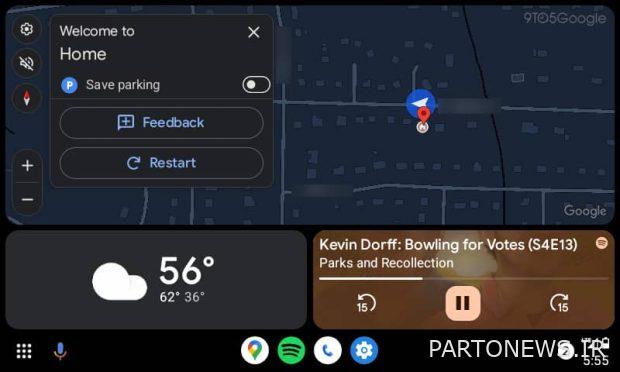
After parking the car, users just need to tap on their current location (blue dot) in the Google app and activate the Save Parking option from the opened menu. Also, if you use Android Auto in the car, it will be easier to save the car parking place.
In fact, after you reach the car parking place, the latest version of Google Map in Android Auto will show you the Save Parking option, which if you select it, it will save the current car location as the car parking place.

