Introducing 7 great ChatGPT plugins

ChatGPT is an artificial intelligence chat bot designed and released by OpenAI. This tool based on artificial intelligence communicates with its users through text dialogue and answers any question with the help of human language processing and deep learning methods. The main goal of ChatGPT is to make artificial intelligence systems more natural to interact with. In fact, this AI-based robot literally knows everything!
Read more: Definition of Bitcoin from the point of view of ChatGPT, the controversial artificial intelligence these days
Tools for applying ChatGPT in everyday life
JetChiPT has been making a lot of noise lately, and you’ve probably either worked with it or at least heard about it. In this short and practical article, for help an article From the Medium website, we explain how you can use the new and advanced ChatGPT tool in your everyday life. For this purpose, we refer to various tools and plugins that are launched based on ChatGPT. These tools can help you in your daily work to get better and faster results.
In addition, if you plan to use this utility in a more professional way and get to know Mega Prompt, we recommend that you attend the ChatGPT training course from Erzdigital Academy.
Tool #1: Google Chrome extension
Google Chrome extension It allows you to easily use ChatGPT everywhere. With this plugin you can write tweets and check your emails. Even if you’re a developer, you can find bugs in the code you’ve written with the Google Chrome extension. The attractive functions of this plugin are not limited to these, and we suggest that you try them in practice.
Tool #2: Combine ChatGPT with Search Engines
If you prefer to integrate ChatGPT with common search engines to get direct answers without having to use an interface, This plugin It is for you. Just add it to your Chrome and Firefox browsers to get ChatGPT answers directly in your Google searches.
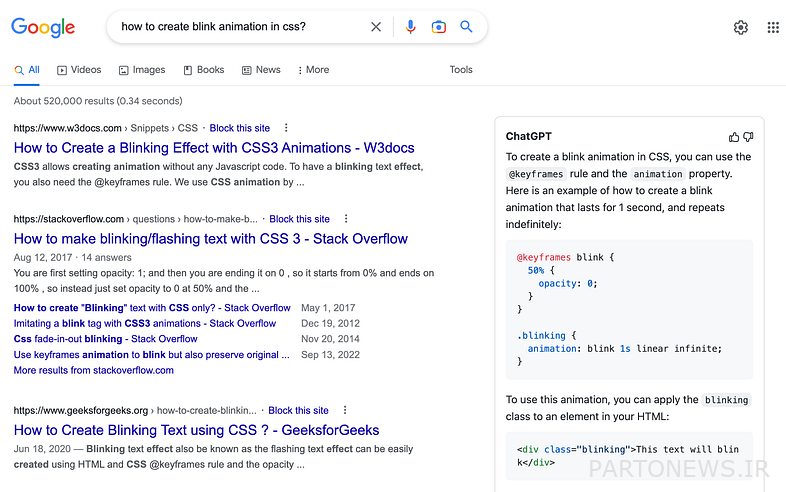
Read more: Emergence of pump and dump tokens with the same name as ChatGPT and Bing search engine
If you would like to use the search engine that is already integrated with ChatGPT, you can use the search engine Perplexity take advantage This search engine is a combination of ChatGPT and Bing search engine and can answer your questions directly.
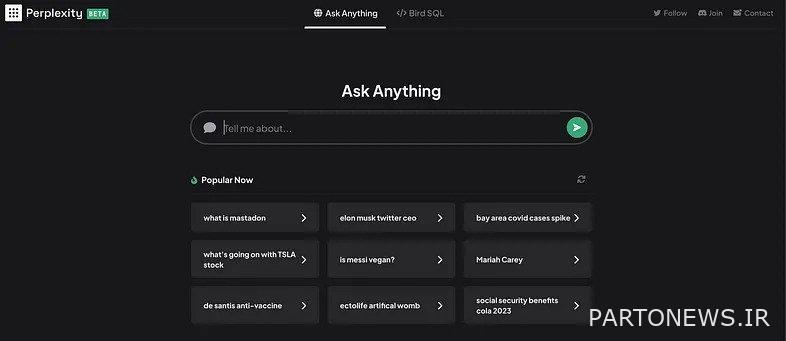
Tool #3: Using voice commands with ChatGTP
If you’re a fan of Alexa or Siri, you probably want to ask your questions or requests out loud. for you too plugin Specially designed to help you chat directly with ChatGPT using your Chrome browser.
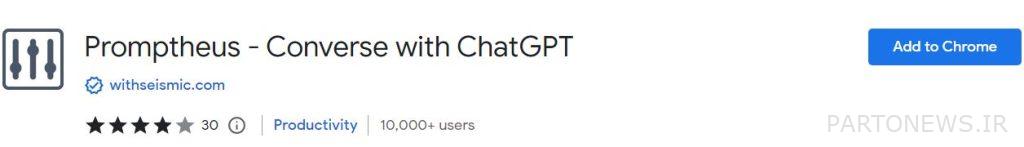
Tool number 4: Integration of ChatGTP with Telegram and WhatsApp
If you prefer to work with Telegram and WhatsApp messengers, with the help of instructions GitHub You can create a bot in Telegram that makes it easier for you to access ChatGPT.
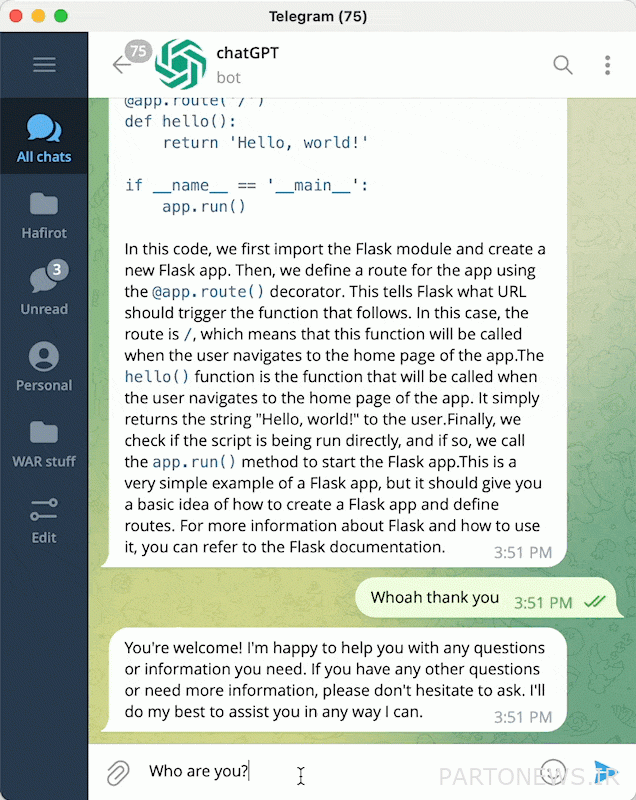
If you are more comfortable with WhatsApp messenger, follow these instructions GitHubyou can access ChatGPT in your WhatsApp account.
Tool #5: ChatGPT integration with Google Docs or Microsoft Word
In addition to what we said, it is possible to integrate ChatGPT with Google Docs and Word software. Thus, you can use the power of this amazing tool based on artificial intelligence in writing and editing your texts. To integrate ChatGPT with Google Docs and Word software, these instructions GitHub use
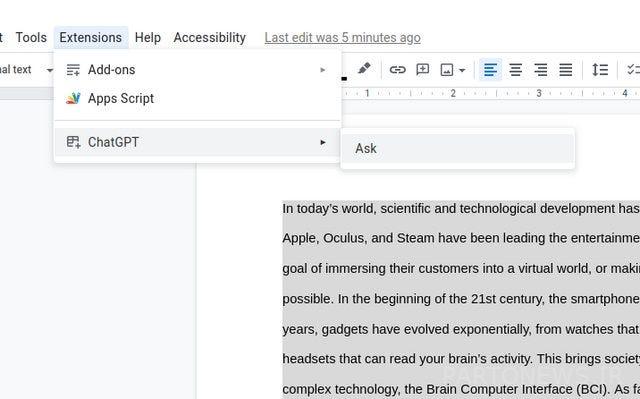
Read more: Can AI Help People Understand Bitcoin Better?
Tool #6: Save a conversation with ChatGPT
If you have interesting and deep conversations with ChatGPT and want to save them for re-reading or maybe writing a book, This plugin Use Chrome or Edge or Firefox. With this plugin, you can save all your conversations in PDF format or PNG image or HTML link.
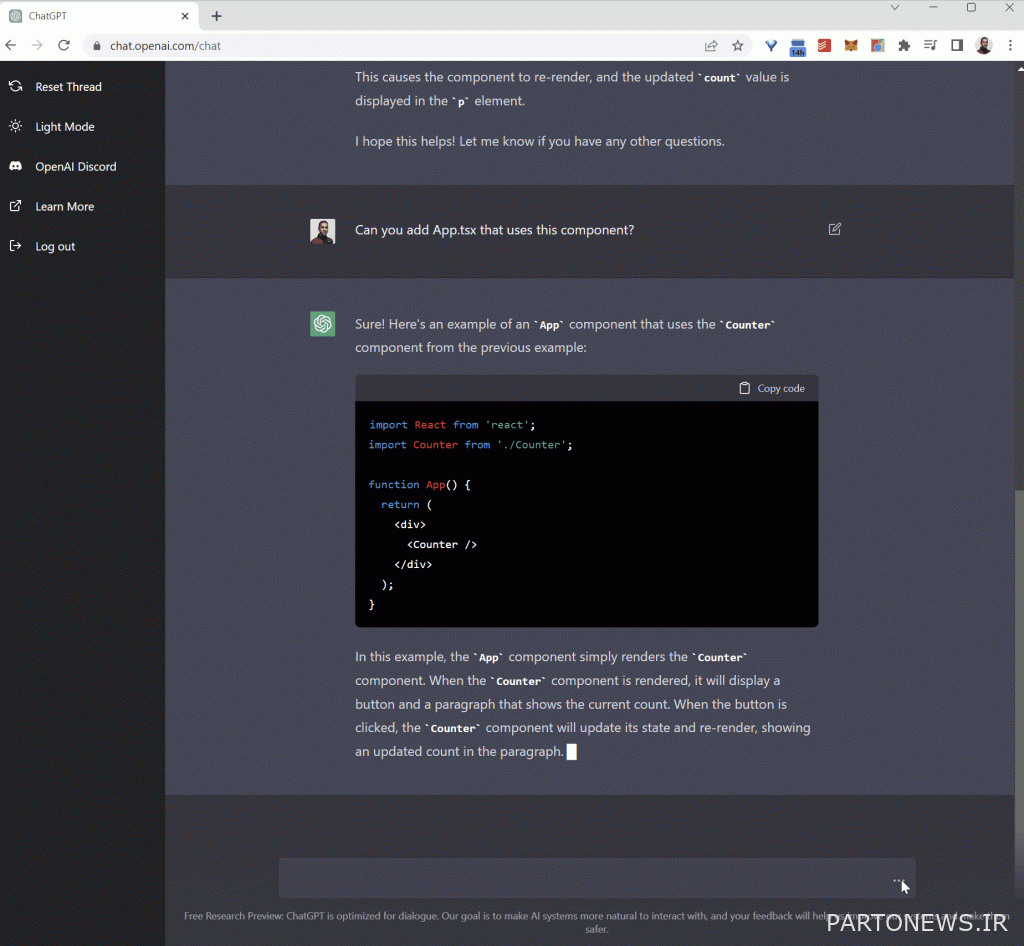
Tool #7: ChatGPT Twitter Bots
Twitter is full of bots that allow you to ask your questions to ChatGPT instead of asking them directly on the OpenAI web page. robotschatwithgpt” And “chatgptbotThere are two successful examples in this category.
We hope you can get the best out of the plugins and tools introduced in this article. If you are familiar with a useful and special plugin based on ChatGPT, share it with us in the comments section.

