Introduction of HUAWEI Browser Internet Browser Software; Safe, fast and smart

In this regard, Huawei has proposed a dedicated browser for its platform devices called HUAWEI Browser, which is a very convenient and efficient tool and can fulfill all your expectations from a complete and fast browser. Using a new web content processing engine, the browser has created a platform that can browse the Internet at very high speeds and take advantage of its many capabilities.
This browser has attractive features, some of which we will introduce in the following.
Internal content regulation system
Sometimes you need to go to news websites to read important news, but this does not always require going to news sites. Relying on artificial intelligence and how you use news websites that are extracted based on your interests and issues, Huawei Browser provides a user-specific content tuning and suggestion system.
In this case, depending on the websites and topics you have followed on the Internet, the content that you are most likely to like on the browser homepage is recommended for you to read. Another feature of this section is that it is configurable and, while respecting the privacy and information of the user, suggests appropriate topics.
Browse in a secure environment
Huawei has included two features in its dedicated browser called Private Mode and Smart anti-tracking. The first feature helps you to browse the web without leaving a web browsing effect on the phone, and there is no need to worry about the person who accessed the phone after you knowing about your web browsing history.
But the second feature has a wide range of functions and blocks cookies that are used by websites to monitor your Internet traffic and identify your needs and interests.
Smart notifications and functionality
One of the interesting features of HUAWEI Browser is identifying the behavior of websites while browsing them. For example, if you visit a special online store, the Huawei browser will detect a notification with the content of the store’s proprietary software installed on your phone, showing the content of the offer to open the relevant software.
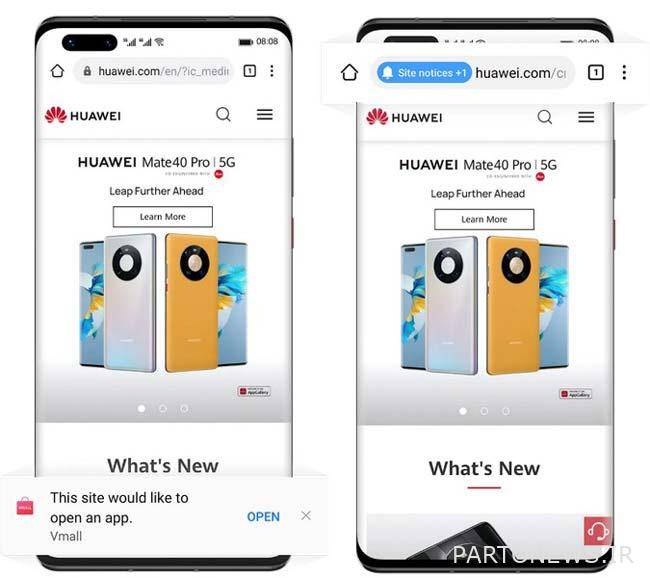
Also, if a website sends a notification to its user, the browser notices it and shows it to the user with a simple and practical interaction and obtains the task.
Of course, the range of Huawei browser notifications is wider than these two, and helps the user to be aware of all the internal events of the device or the websites visited and arrange the appropriate reaction to them.
In addition, as mentioned in the previous section, relying on artificial intelligence, we try to make your web search content relevant to your interests and trusted issues.
Select the display mode yourself
Huawei browser with a flexible user interface, can cope well with any taste and application. The reason for this performance is the high attention to the elements in the environment and user interface, as well as their high ability to customize.
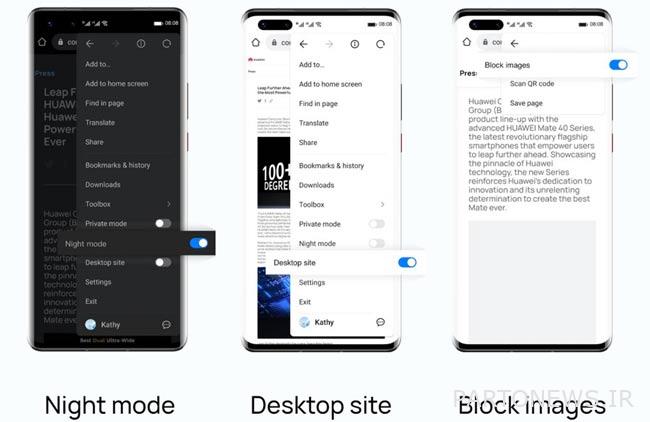
This feature is also included in the Huawei browser to switch between Night Mode, Desktop Mode and even Block Images, although the performance of all three modes can be easily guessed.
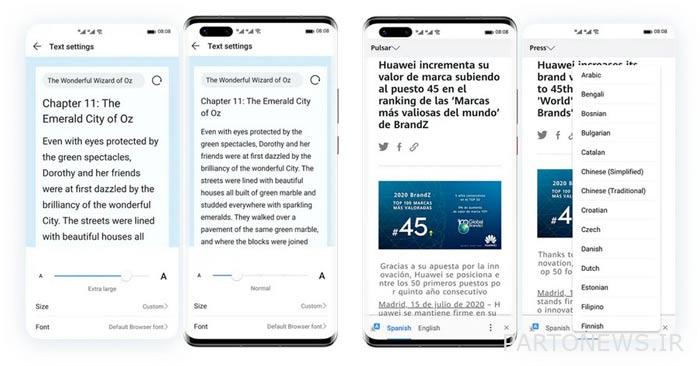
In addition to the above features, the ability to adjust the content font, translate the text on the page between 49 different languages and even adjust how the settings menus are displayed in the Huawei browser, which each user can adjust according to their needs.
In this section, it is possible to set the home screen layout, shortcuts and web browsing mode secretly or normally.
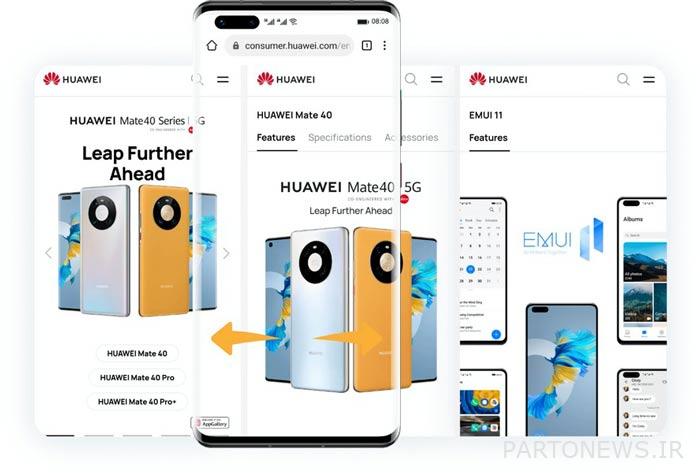
Quickly switch between menus by dragging and dropping your fingers
Dragging and releasing your fingers while working with the phone, known as gestures, is very flexible, such as the EMUI and HarmonyOS interfaces. In the user interface of this browser, you can swipe left and right to go to the previous and next page while browsing the web, which significantly reduces the speed of working with the browser.
Performance against other browsers
According to a study by the XDA Developers website, the Huawei browser, despite being much smaller than many browsers, including Google Chrome, can be as fast as it is and at the same time take up much less RAM.
.

