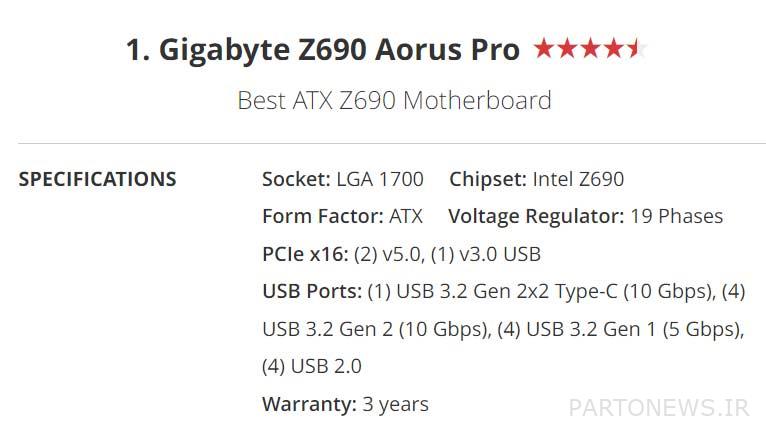List of the best gaming motherboards on the market in 2022

Choosing the best motherboard to run the game is a key step in configuring your system, even if things like CPUs and graphics cards are more important, a good motherboard that supports them because every part of your computer, ultimately It connects to the motherboard, and the more powerful the motherboard, the faster and smoother the execution of programs and games. In the following, we will review the list of the best gaming motherboards in the market in 2022 Lyon Tak Be with ..
List of the best gaming motherboards on the market in 2022
The form factor of a motherboard (ATX, E-ATS, ITX, etc.) determines the size of your case. And depending on the size of the motherboard, the socket and chipset of the board and the processors you can install will vary.
The following choices begin with new Intel motherboards, including: The best gaming motherboards Designed in the twelfth generation Intel “Alder Lake”, the eleventh generation “Rocket Lake” and the older “Comet Lake”. We recommend buying the best gaming motherboards Z690, B660, H610 and Z590, as well as Intel Advanced Desktop Socket (HEDT) LGA-2066 and X299 chipset that supports X-Series and Extreme processors are also good options. be.
The best gaming motherboards for AMD processors (including Ryzen and Threadripper) follow our suggestions for choosing Intel motherboards. If you’re just thinking about buying a gaming motherboard, you’ll wait for the new AMD processors called the Ryzen 7000 to hit the market with the new AM5 motherboards and the three A670E, X670 and B650 chips.
The Ryzen 5000 processors and the latest generation of AM4 motherboards still perform remarkably well and are clearly affordable. But just know that if you choose the AM4 motherboard now, you are buying a dead platform as the new AMD processors will only be available on the AM5 with DDR5 support.
Tips for buying a gaming motherboard fast
When choosing a motherboard, pay attention to the following points:
Get the right socket for your CPU: You can buy great CPUs from two brands, Intel or AMD. But whatever processor you choose, first make sure your board has the right socket to support it. AMD’s latest flagship chips use AM4 CPU sockets, while Intel’s 10th and 11th generation core processors require LGA 1200 sockets, while the 12th generation (Alder Lake) uses LGA 1700.
Smaller boards = fewer grooves and features. Motherboards come in three main sizes. From the largest to the smallest, there are ATX, Micro-ATX and Mini-ITX. You can use smaller chassis with micro or mini boards, but you should settle for fewer card expansion slots, less RAM slots, and other connectors.
Only pay for the Wi-Fi port on the motherboard if needed. Do not charge extra for wireless if you use Ethernet. You can insure your computer in the future by getting support for USB 3.2 Gen 2 and / or Thunderbolt. But Thunderbolt is very rare on AMD motherboards.
Strengths:
- 13 USB ports
- 90A VRM
- 4 sockets M 2.0
- Acceptable price ($ 330)
weak points:
- No RGB
- It does not have WiFi 6E
- Separate heatsinks
Strengths:
- Three M 2.0 ports
- Thunderbolt 4
- MOSFETS 105A
- Price $ 400
weak points:
- Only 6 Type A ports in RearIO
Strengths:
- 4 sockets 2.0
- Equipped with 15-phase VRMs
- Excellent overclocking performance
weak points:
- Upgrade limit up to 64 GB
- Old generation baby sound