Pixel 8 makes it easier to change the touch sensitivity by recognizing the display glass

Sometimes, by placing a screen protector (glass) on the phone screen, we find that the screen does not recognize touch inputs correctly. now Pixel 8 And Pixel 8 Pro This problem has been solved. These phones can automatically detect that you have added a screen protector to your phone’s display and remind you to activate Screen Protector mode to improve the touch sensitivity of your phone’s display.
According to Android Police reportFor some time, Google Pixel phones have had a special mode to increase touch sensitivity when using a screen protector, and in the Pixel 8 series, this mode can be applied automatically; That is, when you put the glass on the screen, the phone gives you a notification and asks for an option. Screen saver mode Or Screen Protector Mode enable
Screen saver mode in the Pixel 8 series
Also, if you decide to remove the screen glass from your phone, you will automatically receive a notification reminding you to disable the screen saver mode. To manually activate this feature in Google Pixel phones, you must enter Settings And then the section Display become (Display); There you can find this option:
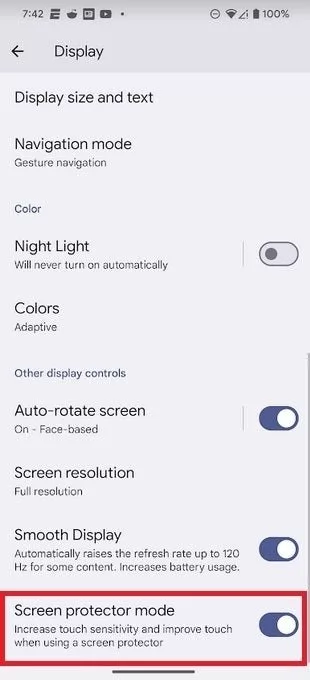
This feature was first spotted in October 1402, but has not been widely publicized until now. Some people on Reddit have said that they’ve recently seen notifications from it when a screen saver is installed; Some users have not yet noticed this feature or received a notification.
Currently, this feature – or in other words “screen saver tracker” – is only available on the Pixel 8 series. The 2021 and 2022 Pixel models also have a screen saver mode, but it has to be turned on or off manually, and the phone doesn’t recognize when the screen glass is installed or removed.

