Solve the problem of low laptop noise in Windows 11
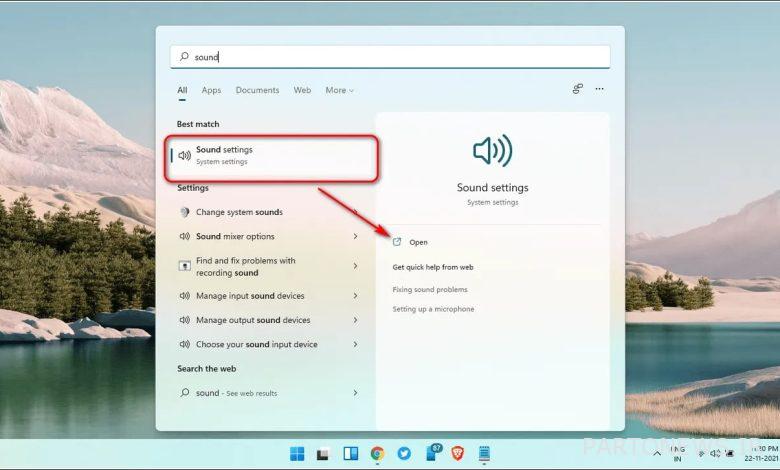
If you’re a Windows 11 user, you’ve probably noticed the low volume of your laptop while playing movies and music. This is a common problem among users. Next, LionTech will solve the problem of low laptop in Windows 11.
Cause of low laptop noise in Windows 11
The problem of low volume when playing media on Windows can have several reasons, including:
- Lack of correct drivers
- Physical damage to the speaker valves or their clogging
- Update corrupted drivers
- All Windows needs to be updated
- The main speakers are disabled
- The volume of the main speakers is low
Once we know the possible problems, we can solve them.
Ways to solve the problem of low laptop noise in Windows 11
Test the sound outputs of your laptop speakers
The first and most important step to solving this problem is to check the laptop speakers. Both Windows 10 and 11 allow users to test the main speakers to check the audio output.
This test determines whether the speakers are working properly or not. Follow these steps to check them:
- Press the Windows key and in the Windows box Sound Settings Search and open it.
- Roy Speakers click.
- Below Output Settings, On the option Test Click to play audio.
- The system plays the sounds on each of the speakers to make sure each one is working properly.
Adjust the settings of the communication section and increase the volume manually
When you use your laptop to make calls, Windows automatically changes the volume of other sections so that you can hear the call better. As a result, the output sound from the main speakers is reduced.
To manually increase the volume of the laptop, do the following steps:
- Open the control panel.
- Roy Hardware and Sound Open.
- Click the sound section settings Sound Open.
- to section Communications Go to settings mode Do Nothing change it. Then the option Apply the changes Tap.
- To fever playback Go, the main speaker or the same primary speaker Find and double-click on it.
- to section levels Scroll to the bottom and fill in the volume settings.
Run Windows Troubleshooter to fix the Windows Sound problem
If you can not understand the reason for the low noise of Windows 11, get help from your Windows services. Troubleshooter It is an internal panel that detects your Windows problems and suggests solutions to solve them.
This diagnosis can be in different areas. To use this feature in Windows, follow these steps:
- Press the Windows key and in its box settings Search to open.
- In the right pane, scroll down and troubleshoot Find and open.
- Roy other troubleshooters click.
- In this panel, there are corresponding options for each part of the laptop. To solve the laptop sound problem, press the button Run in front of playing audio Tap to detect a sound problem.
- Windows detects and solves any sound problems on its own.
Update audio drivers
Sometimes installing programs third app party On laptops, system audio drivers are disrupted. This disorder reduces the volume of the speakers. You can fix this problem by updating the audio drivers. To update:
- Press the Windows key, in its box Device Manager Search and open it.
- Sections Audio Inputs And Outputs Enlarge.
- On the part Speakers Right click and Update Drivers Select.
- Tap on drivers to update Search automatically for drivers click.
- The second option checks your files to update if you have a new file.
Turn up your laptop volume through third-party apps
There are software that you can install to amplify the sound of laptop speakers. These programs do not take up much of the resources of Windows 10 or 11, but they do increase the volume of the laptop. You can see some of these apps below:
- Equalizer APO
- Ear Trumpet
- Boom 3D
- Audio Retoucher
- DeskFX Audio Enhancer
- Letasoft Sound Booster
- FxSound
- Chrome Volume Booster
In addition to the above, you can set up separate speakers or your phone as a laptop speaker. Or connect your laptop to the band. What method do you use to increase the volume of your laptop?

