Solve the problem of not charging Fitbit Fitbit
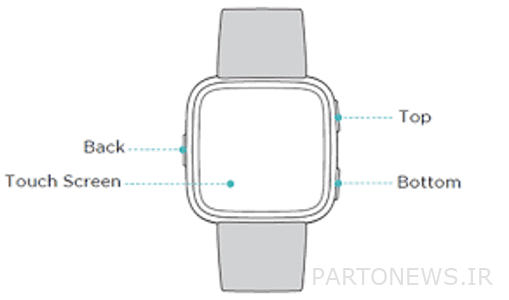
In the last decade, when technology has advanced a lot, smart sports bracelets have also found a lot of fans. Today, fitness bracelets can be found in different models and features.
Fitbit is also one of the brands that launches its smart wristbands. One of the models of this Fitbit Versa brand (Fitbit Versa) Is constantly updated based on user needs.
However, many users have reported that Fitbit Versa 2/3 has a problem not charging. This problem makes it difficult to use smart wristbands. Join Lyon Tech to solve the problem of Fitbit not charging.
Solve the problem of not charging Fitbit Versa
If you can not work with your Fitbit bracelet and have trouble charging it, try the following solutions.
1. Restart Fitbit Versa
The simplest and most basic solution possible for small and large bugs of any device is to restart it. Restarting the device is very easy, but if the buttons or screen do not work, reboot the device.
To restart Fitbit Versa 2/3:
- Press both the back and front buttons of the device at the same time as the photo until the Fitbit logo appears on the screen. (Usually takes 10 seconds).
- Once the logo appears on the screen, release both buttons to turn on the device.
2. Clean the Fitbit Versa charging station
Other reasons for not charging Fitbit, dirty socket, charging place and USB It is. 24 hour sports bracelets are with us 24 hours a day. For this reason, dirt such as hand sweat, food grease and other contaminants should enter the parts of the device.
Gently clean the adapter and the bracelet with a small, soft brush or soft cotton cloth. Then charge the device to make sure the problem is resolved.
Be careful not to use any sharp objects or cleaners or your device will be damaged.
3. Check the charging cable
We are not used to checking our charger wires. We only notice the breakdown when it no longer works. It is best to check the charger cord of your device and its adapter.
Any severe scratches, cuts, or twists that affect the wire can interfere with your fit-bit charging process. There is also a pin inside the charging compartment, make sure the pin is not broken.
To test your charging cable, connect it to another device. You can do the same for the adapter.
4. Replace the device battery
The battery used inside the Fitbit bracelet is lithium polymer. This battery has the ability to hold a charge for 2 to 4 days. If your device does not charge properly, its battery may be out of order.
You can buy a Lithium Polymer battery for the Fitbit Versa sports bracelet by visiting the relevant shops or online websites. Then replace the device battery.
5. Factory reset Fitbit Versa
Factory reset, or return to factory settings, is the last possible solution to the problem of Fitbit Versa 2/3 not charging. As you know, a factory reset erases all your data and there is no way to restore the data.
Before performing a factory reset, connect your Fitbit to the Fitbit app, sync your data, or Sync And finally make a backup of your data. Then reset the Fitbit device as follows:
- Press the back and bottom buttons of the device at the same time until the Fitbit logo appears on the screen of your bracelet. (This takes between 10 and 12 seconds)
- Wait for the Fitbit logo to pop up and then go, release the bottom button when the logo goes off the screen. Now hold down the top right and left buttons to vibrate the device.
- The device vibrates to indicate that your wristband has entered factory reset mode.
Wait for the Fitbit logo to reappear on the device and the device will ask you to set your desired settings - Do it. If you see the device settings, it means that your wristband is back to factory settings.
- If you accidentally release one of the buttons during the process, turn off the machine and resume the factory reset process.
The problem of not charging the Fitbit bracelet Fitbit There can be several reasons. If the above solutions do not work, contact device support or purchase a new wristband.

