Take a look at Microsoft Office 2021; Everything you need to know about its capabilities and changes

Office 2021 was released to users at the same time as the general release of Windows 11. There was also a special version of the Office suite called LTSC in the past, which includes most of the improvements and updates of Office 2021.
According to the CEO of Microsoft 365 Service, the LTSC version is intended for certain businesses that will not be able to receive updates in the near future, and such a version is not suitable for ordinary users. To find out more about Office 2021 LTSC, visit: Its official page on the Microsoft website See. Here is a complete look at Microsoft Office 2021.
Minimum hardware required for Office 2021
Microsoft has not officially released the minimum hardware required to run the latest version of the Office suite; As a result, there does not seem to be much difference between Office 2019 and 2021 prerequisites. If you are using a device running Office 2019, you will most likely be able to install Office 2021 on it without any problems. The minimum possible hardware required to run the new Office software will be as listed below.
- 1 GHz dual-core processor
- Graphics unit with support for DirectX9 alongside WDDM 2.0
- 4 GB of RAM
- 4 GB of free internal memory
- Display with a minimum resolution of 1280 x 768 pixels
- Version 4.6 of the .NET Framework program for access to some features
- Some Outlook features will require Edge WebView2
General changes in Office 2021 software
Most of the new features and changes made in Office 2021 are commonly seen in Excel, Word and PowerPoint; Others include OneNote, Outlook, Access, Visio, Publisher, Project, and Access. In the following, we will take a look at the new features that are commonly seen in most software versions of 2021.
Simultaneous editing of documents
Thanks to the Co-author feature in Office 2021, users can create and edit documents in Word, Excel and PowerPoint programs simultaneously with other people. There is also no need to record notes or send emails to remind you of changes made to documents because all subscribers to a document will be notified of any edits made to it. If two or more users are editing a document at the same time, they can notify each other of their presence. Of course, there is no news about the feature mentioned in the LTSC version.
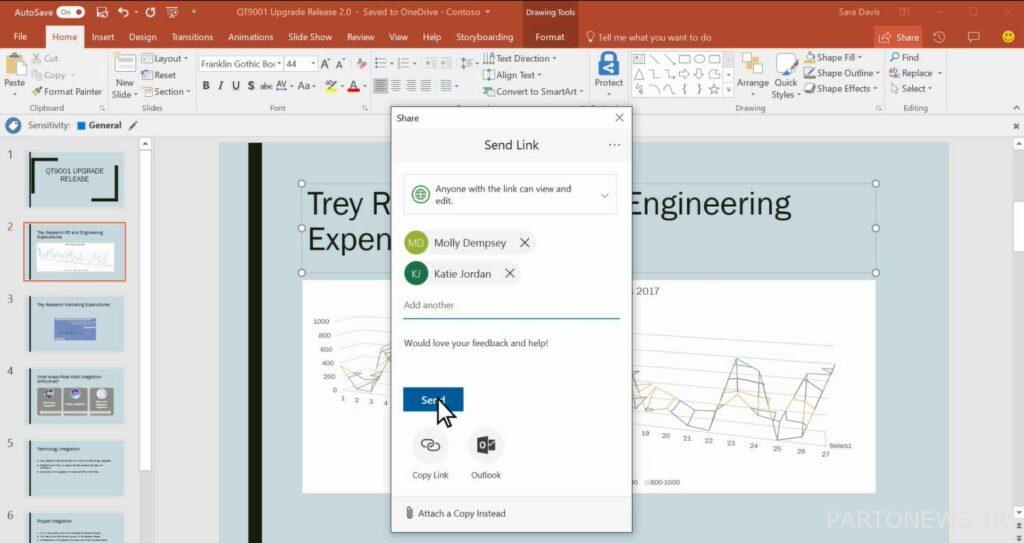
To access this feature, Office documents must be stored on OneDrive, SharePoint, or Thames services. It should be noted that this feature will be available simultaneously through the desktop version or under the web of Office programs. To activate it, first select the Share option from the menu in the right corner, and then enter the email address of the people with whom you want to share the file. If their information is already stored in your book address, just selecting their name will suffice. Then write a short message to the subscribers and finally click the Send button.
Better cooperation with modern comment system
Microsoft has tried to provide a new experience of the commenting process for Office 2021 users, which will be available in mobile and desktop versions of Word, Excel and PowerPoint. For example, from now on it is possible to paste comments to different elements in files, and by moving them, the written comment will be moved to a new location. You can even use this feature to attach comments to a specific part of a text.
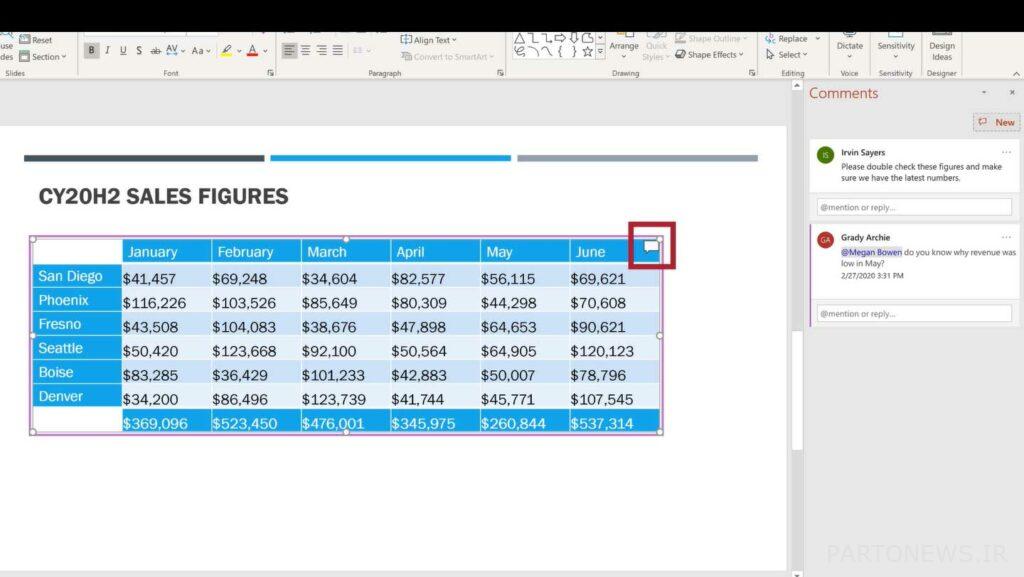
In the Business and Enterprise versions, the ability to comment to other users in the comments section has been created in order to draw the attention of a certain person or persons to an issue. People mentioned in the comments will receive a notification email from Microsoft. Also, after solving the problem specified in a particular comment, you can use the Resolve thread option to mark it. It is worth noting that users can deactivate the modern comment system at any time, and the feature mentioned in the LTSC version will not be available.
New user interface with monolithic design
Microsoft is not only thinking about adding and improving performance capabilities in the Office 2021 suite of software, but also trying to provide a more modern visual experience for its users. Redesigned tabs will now be available in the top toolbar, and monolithic icons with a simpler, cleaner design that use a combination of neutral colors. The window sills are more curved than in the past and evoke a modern look. Of course, the LTSC version still comes with an older look.
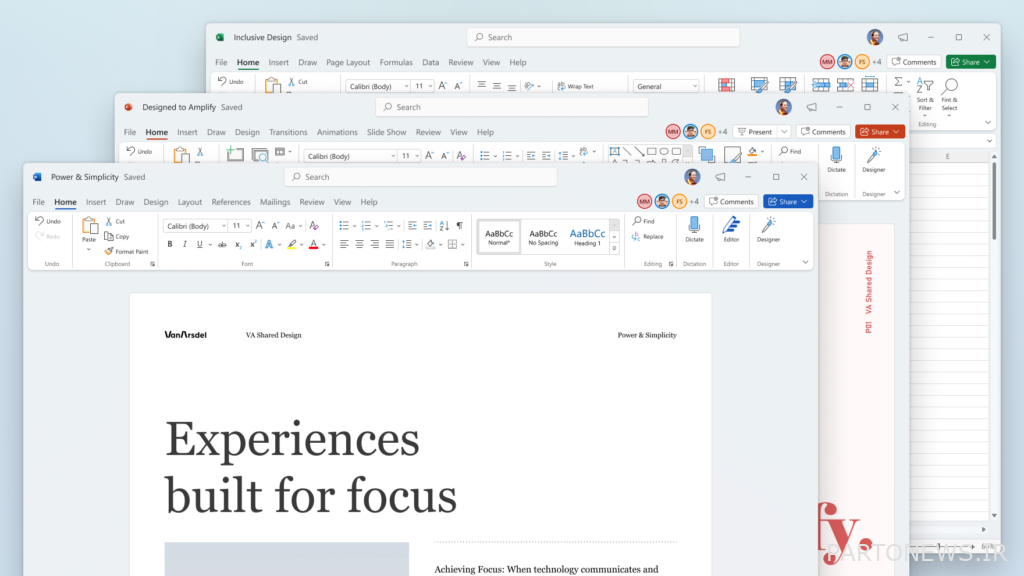
Access to more images and icons
Office 365 users can now use more premium content, including images and icons, in their documents. The Office Creative Content suite includes a huge library of multimedia files that can be used to enhance the visual appeal of presentations, emails, and other documents created with Office applications. Word, Excel, PowerPoint, Outlook, Visual and SharePoint support this feature.
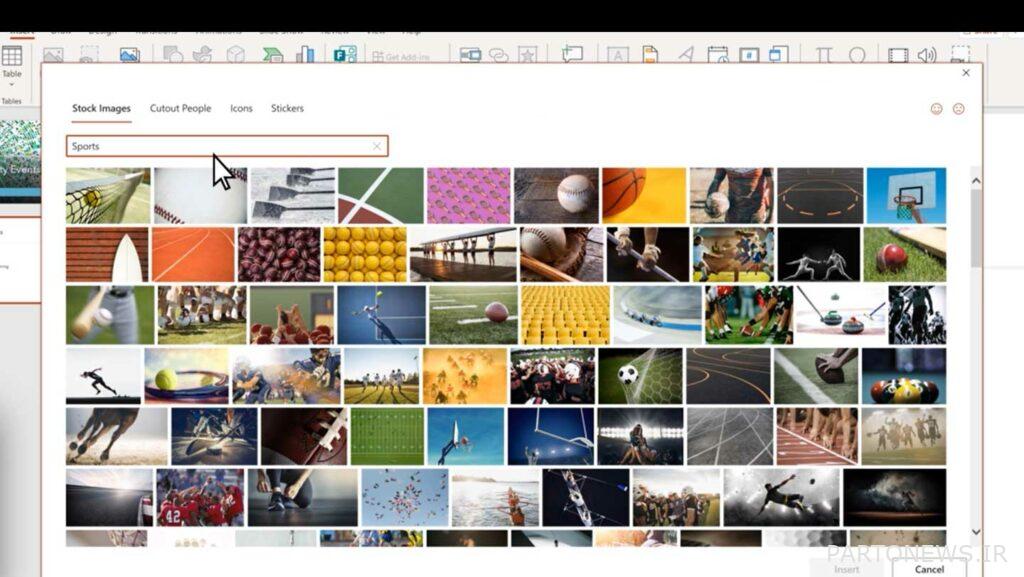
You can access the items by going to the Insert tab and selecting the Pictures option and then Stock Images. Note that this feature is only for Office 365 subscribers, and users of the web version who do not log in to their account will only have access to a limited portion of the content. Microsoft has promised to add new content to its libraries on a monthly basis.
Easy access with search bar
At the top of Office 2021 software (including Word, Excel, PowerPoint, Outlook and OneNote) is a new search bar that allows access to a variety of items, including texts, guides, settings and commands. This feature is currently available for Office 365 service users who have registered with the Office Insider plan and it is expected that it will be available to the public in the near future.
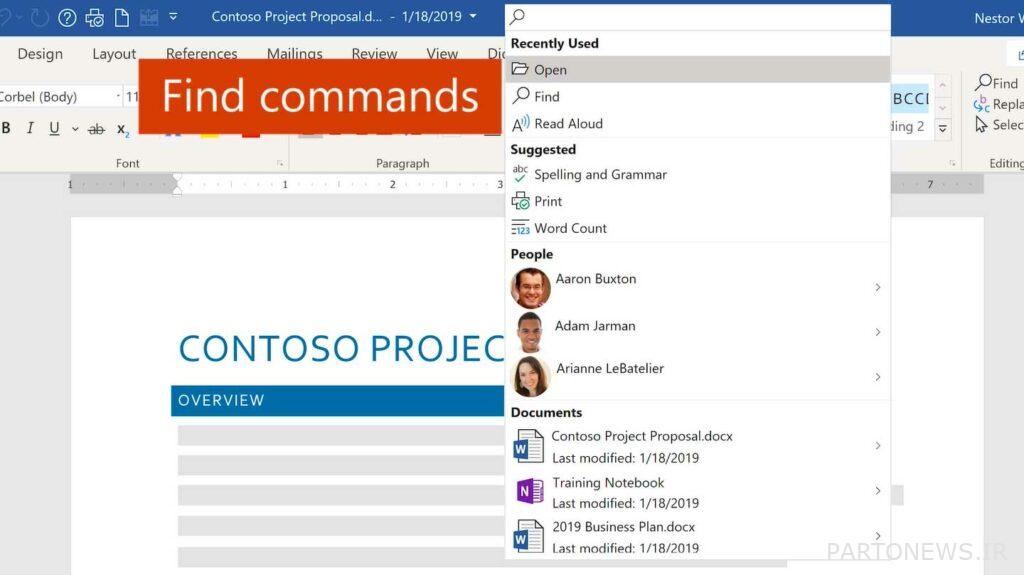
If you use the Business Office 365 version, you can also see the names of the people you interact with the most when you click on the search bar. This feature will be available via the Alt + Q shortcut key. Microsoft displays search suggestions based on the user’s recent performance. Other features of the new search bar include finding files as well as displaying the meaning of words and additional information using the Bing search engine.
Improved drawing and drawing tools
Drawing tools in Word, Excel, and PowerPoint have also been changed, and Office 365 users can access enhancements alongside iOS-based device owners. The Lasso tool, previously limited to Excel and PowerPoint, will now be available through Word and for selecting manuscripts.
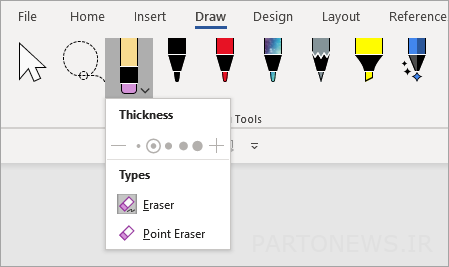
Point Eraser tool is a new feature in Office 2021 that can be used to delete various items faster and easier. Of course, this feature has not yet been released for Excel. Also, changes made by users, including personalization of the color of the fonts, are stored in the cloud and the ability to access the same settings through different devices is possible.
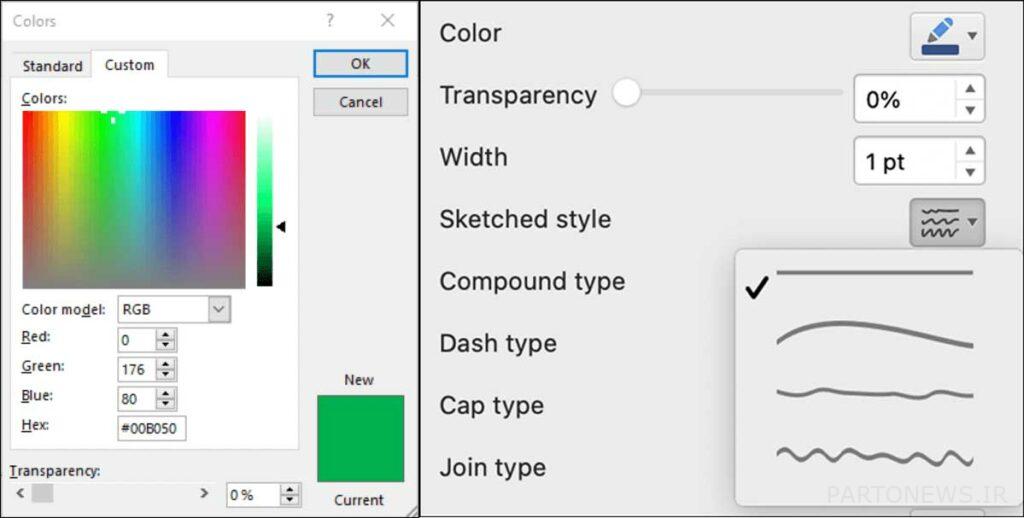
The Sketched option is also a new feature that can be seen among the items that can be selected for the margins of different elements and will be available through the Shape Format tab and the Shape Outline section. Users can also adjust the thickness of the edge of the elements as desired by referring to the Weight section.
Support for OpenDocument format version 1.3
Popular Office 2021 applications, including Word, Excel, and PowerPoint, are capable of supporting 1.3 ODF files (odt, ods, and odp extensions). However, this change has caused version 1.3 to become the only available option for storing Office documents in ODF format, and it will no longer be possible to use version 1.2. Older versions of Office will be able to open files in version 1.3 format, but will not be able to fully support their new features. This feature is available in both Microsoft 365 and LTSC versions.

Other general changes and improvements
The Accessibility Checker feature can continuously and continuously monitor the status of documents and, if problems are found, issue the necessary warnings to the user through the status bar. Access to this tool will be possible through the Review tab.
Microsoft claims that the performance of four applications, Word, Excel, PowerPoint and Outlook, has improved over the past and is now more stable and faster. Speed up includes things like getting faster response calculations through SUMIF and COUNTIF functions in Excel.
File storage in Office 2021 is also more secure than in the past, and users can upload their documents to OneDrive and SharePoint Online services, and can also make changes to automatic backups at the same time; As a result, the smallest edits are stored in each file, greatly reducing the likelihood of losing the applied changes.
Exclusive changes and improvements for Excel 2021
XLOOKUP functionality is a new feature in Excel 2021 that makes it easier to find different items in tables. For example, it can be used to search for a specific phrase in a column and get a result from a similar row in another column. This function can search a wide range of arrays and return the first matching item found as a result. If no match is found, the closest result is displayed.
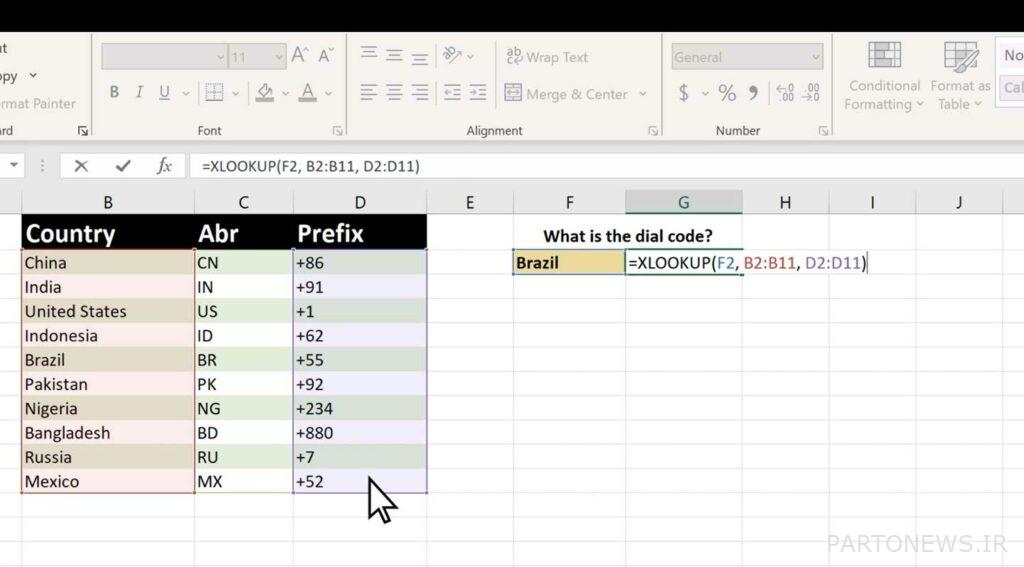
Dynamic arrays are another new feature in Excel that allows you to get an array of values from a formula. Return values can also be assigned to adjacent cells under Spilling capability. The LET function can now be named after computational results, making it easier to categorize the final results and allowing information to be stored in the middle of computational steps and formulas.
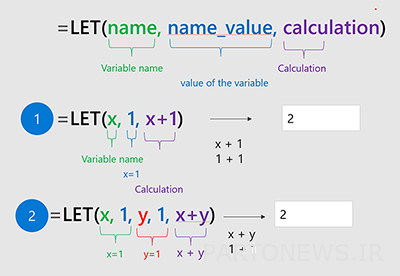
The XMATCH search function is able to find a specific phrase in an array or spectrum of cells and then display the relative position of the results. It is also possible to return the search result as an array. Users can also change the visual status of workshops separately; Without affecting others. With the help of Accessibility ribbon, all the desired tools can be accessed at once.
Specific changes and improvements to PowerPoint 2021
According to Microsoft, the ability to record slideshows in PowerPoint 2021 has improved over the past, and some new minor features have been added. Users can add Replay and Rewind options to elements painted on slides and have them as text effects. It is also possible to change the scheduling of different elements.
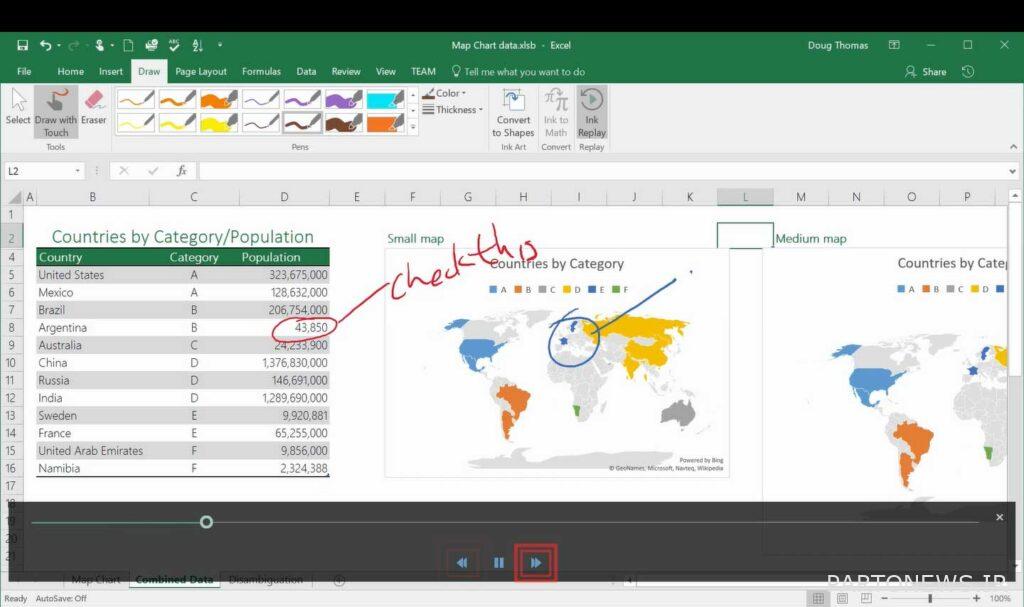
When creating slides, the order of the various texts and elements can be defined separately for use in Screen Reader tools to convey the message better and easier to the audience. Also, the Accessibility Checker tool, which we mentioned in the previous sections, can help users in ordering items correctly. The Link to this Slide feature is also intended to invite other people to work on a particular slide. Of course, invited people will still have access to other slides and will only be directed to the slide directly at the beginning. It is also possible to control the access level of other users to edit or view slides.
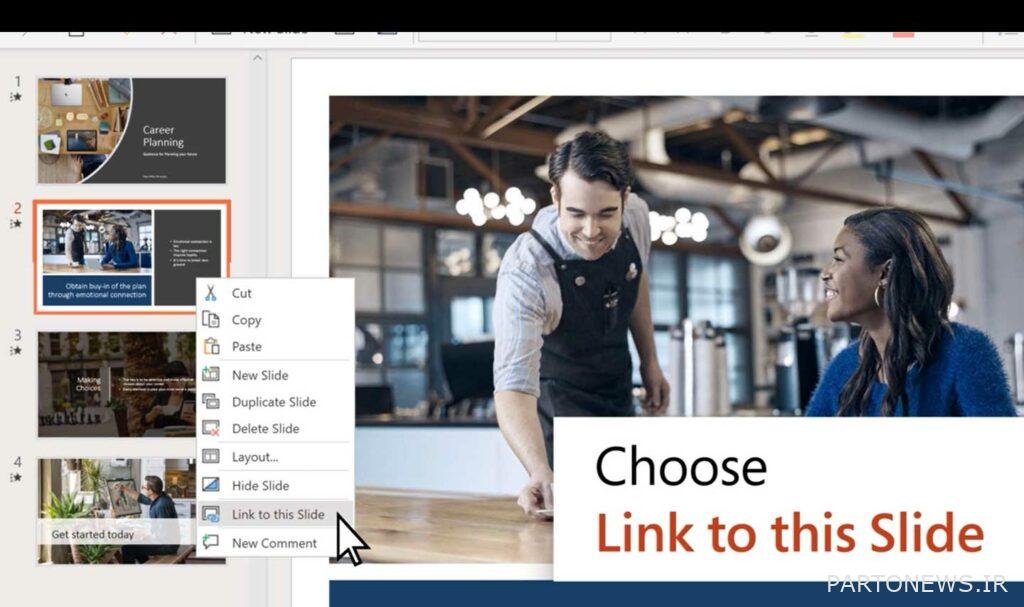
Specific changes and improvements to Word and Outlook 2021
One of the most important features added to the new version of Word software is the Line Focus feature, which allows you to display only a few specific lines to increase focus and prevent distraction. Users can choose the number of lines between the numbers 1, 3 and 5.
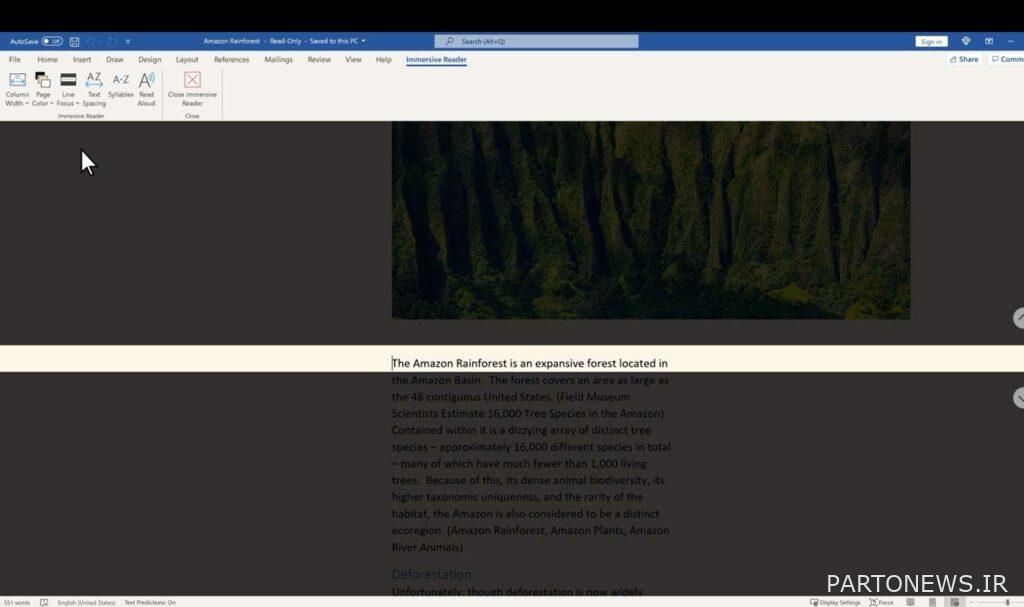
Outlook now hosts an in-house translator that translates emails into more than 70 languages. The search bar at the top of the software can also search for the phrase among the various emails. Finally, users can also take advantage of Ink-related features (pen, finger or mouse drawing) in Outlook.
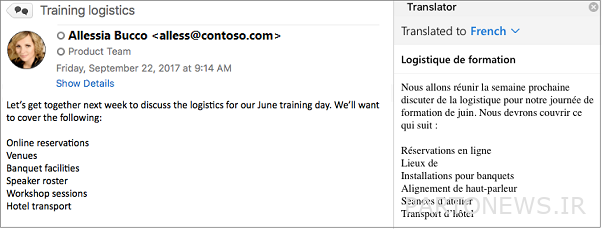
Is it possible to upgrade from Office 2019 to 2021?
Unfortunately, Office 2019 owners can’t upgrade for free, and there’s no process like a free upgrade from Windows 10 to 11 available. Of course, Microsoft 365 subscribers will be able to take advantage of the new version of all Office 2021 tools and software, and new features and improvements will be available to them in the form of automatic updates.

