The ability to quickly block contacts has been added to WhatsApp; A feature that Telegram does not have!

24 January 1401 at 15:00
The ability to quickly block contacts in WhatsApp will make the process of identifying and blocking spam messages or calls much simpler and more effective than before.
WhatsApp is developing a new shortcut that will quickly block spam call numbers without participating in the chat. This feature is currently being tested and is expected to be finalized soon. Currently, to block contacts, you need to tap on the settings button (three small vertical dots) after starting the chat and after entering the More sub-menu, select the “Block” tab to block the contact on WhatsApp. Fortunately, this time-consuming process will soon be easier and faster. According to WaBetInfo, a site that reports on new developments for the messenger, WhatsApp is already working on two useful shortcuts.

Thanks to the new WhatsApp feature, blocking contacts or calls becomes very easy
Soon, using the main interface of the service, it will be possible to block contacts in the future. A long press on a contact’s conversation will automatically bring up a window of options including Block. Here, to do this little trick is only required in click.
WhatsApp also plans to add other changes to its messenger. The “Mute” and “Answer” buttons will be presented along with an alternative shortcut in the form of a pop-up notification. Thus, if you receive a message from a suspicious number such as spam, you can block it with a simple tap through the notification in a concise and useful manner.
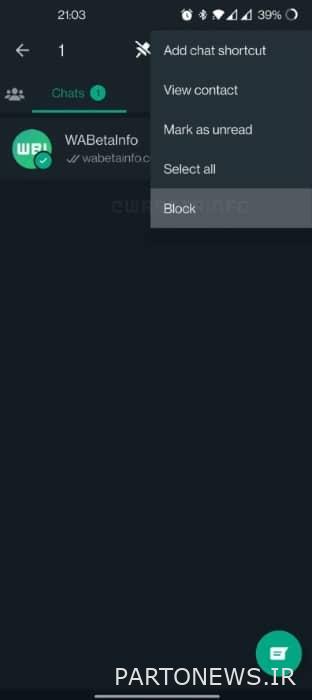
Note that the other shortcut will only appear if the number is ambiguous or seems untrustworthy. In addition to improving the user experience, the new feature of WhatsApp will simplify many of the user’s vital actions.
The ability to quickly block contacts in WhatsApp is still under development. First, beta testers get access to it so they can test it and report any potential issues or bugs. After that, the general users will receive this feature in the form of an update of the final version.

