The best way to create an Apple ID

Creating an Apple ID is one of the most important initial steps after purchasing any iPhone phone, and it is the same as the ID card of iPhone users; Because without it, you cannot benefit from the important features of iPhone phones, including the installation of applications, so it is necessary for users to create their own Apple ID after purchasing each iPhone, as well as from card and public Apple IDs, which involve security risks. do not use Creating an Apple ID is completely free and any user can create an Apple ID using various methods without paying any fees.
One of the biggest challenges of creating an Apple ID for Iranian users is that Iran is sanctioned by Apple. This means that users cannot use Iranian numbers for Create an Apple ID and since entering a mobile number is mandatory for this, it will not be possible to create an Apple ID using the usual methods. But there are still ways to do this that do not require a number and do not require users to pay huge amounts of money for this, which we will mention below.
The first and easiest way to create an Apple ID is your own phone. It is enough to go to the settings section and select Sign In to your iPhone and by selecting Don’t have an Apple ID, proceed with the steps of creating an Apple ID. First, you must enter personal information such as name and date of birth and make sure that the entered information is correct and belongs to you.
Next, you need to enter your email and then set the password. At the end, you will reach the mobile number entry page, where you can use a fake number using sites such as Fake name generator or Fake Person Generator, and by choosing Didn’t get verification code and Verify Later, you can pass this step easily, but you should pay attention. Be sure to write down this number somewhere and after creating an Apple ID, be sure to follow the additional steps of creating it from the Zomit website.
Another way to create an Apple ID without a number is to use the iTunes software. For this, you will only need a laptop or personal computer, and the iTunes software can be downloaded from Apple’s website. To create an Apple ID, after running iTunes, open the Account menu and select Sign In. Then select Create New Apple ID.
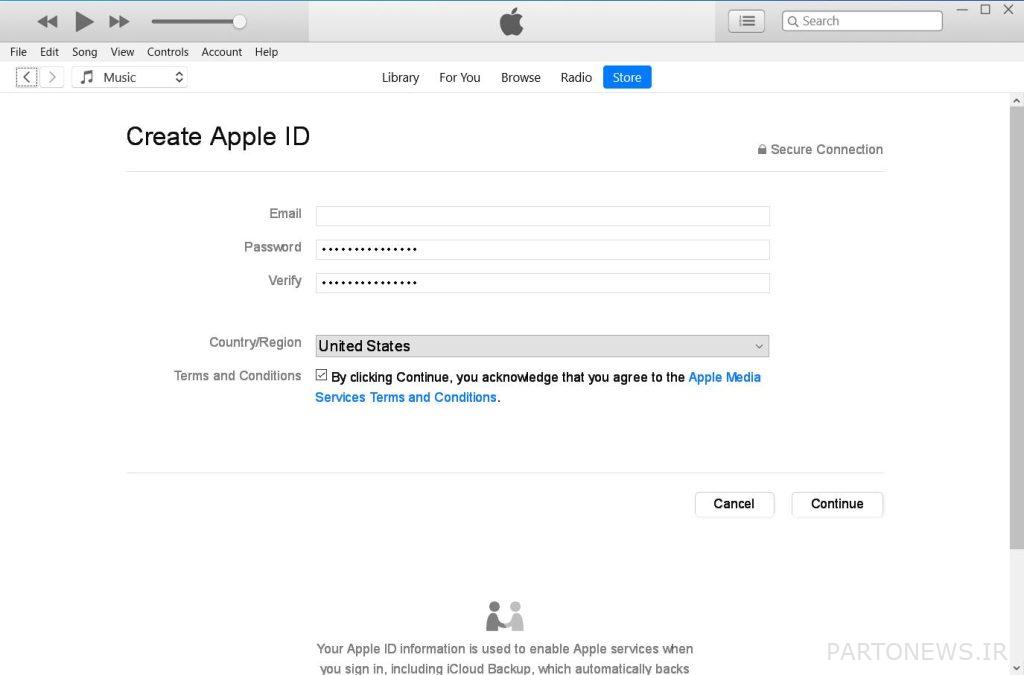
Next, by entering your email, specifying a password, and providing personal information such as your name and date of birth, ensuring that they are correct, you will enter an important stage called Security Questions, which will play the role of a phone number to maintain the security of your Apple ID. Therefore, using the right questions and answering them correctly will be very important. In the final stages, it is necessary to use sites like Fake name generator to enter the address to use the App Store. After this, the Apple ID creation process has been completed.
As we mentioned, due to Apple sanctions, it is not possible to create an Apple ID using Iranian numbers, and there is no way to bypass this restriction, so if you want to create an Apple ID using a mobile number, you must use foreign numbers that are supported by Apple. Use that for this purpose, various sites are active in the field of selling foreign permanent or virtual numbers.
If you want to follow the steps of creating an Apple ID in a visual form, on the Zomit website you can follow and view a complete and more detailed description of the creation of an Apple ID in a visual and step-by-step manner, as well as the additional steps that are more important than the creation of the Apple ID itself. Additional steps to create an Apple ID include items that will help you recover your account in case of problems accessing Apple ID. Also, to use the App Store and Apple device services, you need to add additional information to your Apple ID.
Note that ignoring points such as using Apple ID cards or belonging to other people, using incorrect information or ignoring Apple ID security procedures, in addition to being risky, may block access to Apple ID and even your iPhone. . Therefore, in addition to the Apple ID creation tutorial, you will also find all the security tips related to Apple ID creation.

