The live location function of Google Maps was activated in Iran

03 Mehr 1401 at 21:53
The live location feature of Google Maps was recently activated for Iranian users; But what is Real-time Location Sharing and what is its use?
Recently, the US Treasury Department lifted some of the technology sanctions against Iran so that foreign companies can provide more services to Iranian users. In this regard, Google also activated the live location feature of Google Maps for Iranian users; But what is Real-time Location Sharing and what is its use?
What is the live location feature of Google Maps?

With Real-time Location Sharing, users can share their location live and up to the desired time with their desired user. In fact, with this application, you provide this possibility for your target audience to be informed about your situation. In the following, we will learn how to work with this feature.
How to use the Real-time Location Sharing feature
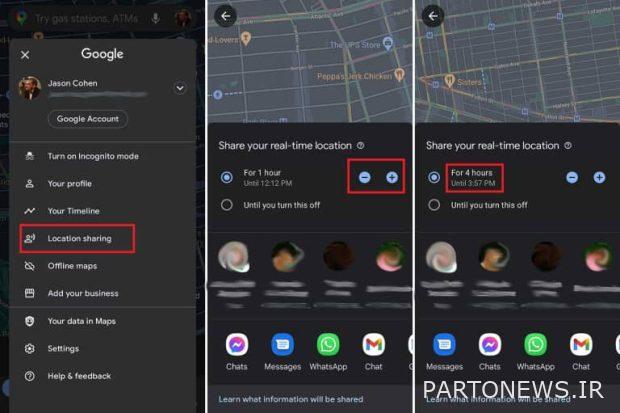
If you want to send your location to a user who has a Google account, you must do the following steps in order:
- First, add the desired user’s Gmail address to Google Accounts.
- Open the Google Maps app on your mobile phone or tablet and log in to your Google account.
- By tapping on the profile icon from the menu that opens, select Location Sharing and then Share Location.
- In this section, you should choose the period of time you want to share your location with the desired person.
- Now tap on the desired user’s profile and access Google Maps if needed.
- At the end, tap on the Share option.
By doing the above steps, your location will be shared with the desired person. Also, if you want to share your location to a user who does not have a Google account, you must go through the same steps, but with the difference that after the third step, you must send the link to your location via SMS or messengers for the desired application.

