Tutorial: How to install Android software on Windows 11
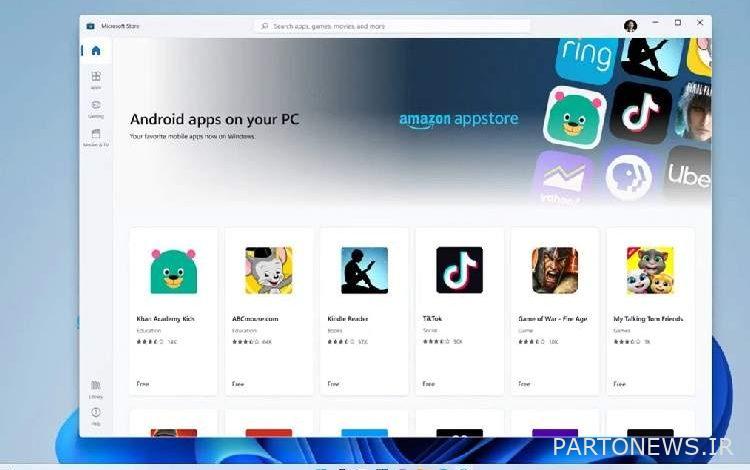
Microsoft’s partnership with the Amazon App Store demonstrates the power of Windows 11 to support Android software. However, the current version of the operating system does not officially support the App Store, but Microsoft has begun testing this feature in the beta channel.
This way, if you are using a device that is registered in the beta channel, you can take advantage of Windows 11 support for Android software. This way you should first make sure that the build series of your device is at 22000.xxx, registered in the beta channel of Windows Insider program and supported by 8 GB of RAM and processor (Intel Core i3 eighth generation, AMD Raiser 3000 , Uses Snapdragon 8c or higher).
You can find out the device build number of your device by pressing the Win and R buttons and typing the phrase winver in the text box. If your build number was lower than the requested value, go to your computer settings and update your Windows. You must have 22000,282 installed to continue.
Also, the location of your device must be set to US. You can find out the location of the device by going to Settings> Time & language> Language & region on your Windows computer.
Make sure virtualization is enabled on your device. This process may require you to enter the BIOS, depending on your computer hardware manufacturer, and of course Microsoft recommends that users follow this guide. You can check if virtualization is enabled on your device by going to Task Manager> Performance.
Lastly, make sure you are using the Microsoft Store version 22110.1402.6.0 or higher. You can find out the version of this software by going to the settings of Microsoft Store software and checking the bottom of the page. If you have previous versions installed on your device, you need to go to Library> Get updates and install the new version of this software.
From Here Enter the Microsoft Store listing.
Click Install
Click on download
Once the download is complete, you will see an “Open Appstore” button in the same window. Click on it.
You will see a small box with the words “Starting Windows Subsystem for Android …” written on it. This box disappears after a few seconds.
You will then be asked to create an Amazon account or sign in to your current account. Make sure your account is for the US region. If you sign in with a non-US account, you will see the message “The Amazon Appstore is not currently available in your country”.
You will be redirected to the home page after logging in to the supported account. There are a number of software and games to download. It should be noted that the Amazon App Store only supports software that is currently administered by Microsoft or Amazon.
You can download it by clicking on any software and selecting the “Get” option.
Once the software download is complete, select “Open” and you can also open the software by searching Windows, toolbar (if pinned) or Start menu.
The software you have launched will open in a dedicated window.
.

