7 simple tricks to reduce the noise of the laptop fan
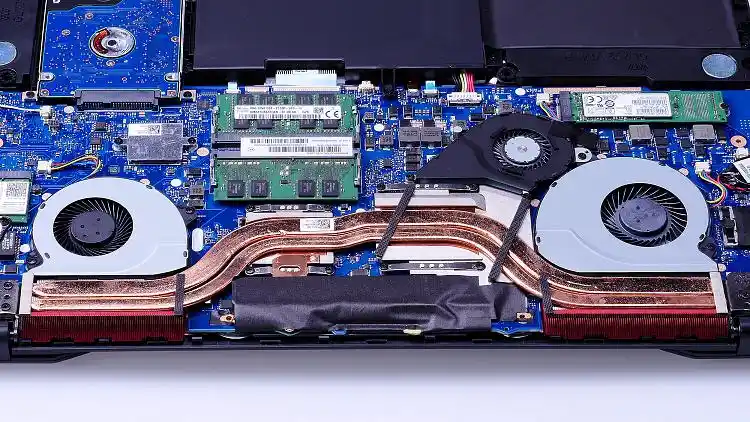
You’ve probably experienced before that a laptop fan makes a lot of noise, this usually happens when you are doing heavy processing such as playing video games. But sometimes the sound of your fan may bother you constantly and during light processing. The second case shows that there is a problem with the workplace, and today we are going to teach you 7 simple tricks to reduce the noise of the laptop fan. Stay tuned to Lyon Tak.
Things you need to know about the sound of a laptop fan
Wondering why your laptop fan is so loud? Laptops are portable computers whose hardware components are tightly packed together, and cooling fans and heat pipes are used in their structure to dissipate the heat generated by these components. Most of the time the fans start working because they have to work to cool the system. But this can be distracting and even annoying, even the fans of expensive laptops like the Mac Series Pro are very noisy.
It should be noted that the higher the temperature of your work environment, the higher the temperature of your computer or laptop, and as a result, the cooling fans will work at higher speeds to reduce the high temperature. If your laptop is experiencing an overheating problem, you need to find the root cause of the problem.
1 – Stop unnecessary processes to reduce the noise of the laptop fan
Cooling fans, especially those dedicated to the GPU, are activated immediately and without warning. The best way to prevent this is to stop unnecessary running processes. If you are a Windows user, by going to the Task Manager section and then going to the Processes tab, you can stop the things that you think do not need to be run. MacOS users can do the same with Windows via Activity Monitor.
If you have a heat problem, it is wise to avoid running too many programs or processes so that the system carries less processing load. For example, you can disable software that runs automatically when Windows boots. To do this, go to the Startup section in the Windows Task Manager and disable unnecessary software. On the Mac OS, you can do this by going to System Preferences> Users> Startup.
2 – Are you a MacBook user? Reset SMC and PRAM for less fan noise
One of the fastest and shortest tricks for MacBook users who suffer from loud laptop fans is to reset the SMC or System Management System. This part is responsible for managing various parts of the system, including the fans, which may have a malfunction or problem, which will be reset to reset to default. You can also reset PRAM, which we will provide a complete tutorial on in the future.
3 – Cool your laptop to reduce fan noise
Be sure to familiarize yourself with the cooling pads for laptops, which usually have a metal body with cooling fans underneath, and you can help lower the temperature by placing your laptop on these pads. The use of standard cooling bases from reputable brands can greatly help the process of reducing the temperature as well as increase the service life. Therefore, we recommend that you use these tools if you use your laptop for long hours or play video games.
Note that the cooling base you buy must have an aluminum body or metal plate, as this plate is able to absorb heat and reduce the temperature of the laptop alone. It is also best to use bases that have more than one fan. Another important issue here is the location of the base cooling fans, make sure that at least one or two fans are parallel to the air vents of your laptop. Otherwise, the wind of the base fans will only hit the body and will not have a good efficiency. Also keep in mind that cooling bases are only an auxiliary force and can not solve the problem of overheating the system for a long time.
4 – Cleaning and dusting to reduce the noise of the laptop fan
Loud fan noise means high system temperature, if your fans are always running at high speed, it means your system is always high temperature. Dust and lint are one of the most unavoidable things you will ever see inside your electronics. Airborne particulate matter enters the hardware components over time, and the airflow generated by the cooling fans intensifies.
The accumulation of dust on the laptop fan blades can significantly reduce its efficiency, so cleaning and dusting has always been one of the best methods. Note that some laptops covered by the warranty have special labels on the body and screws, if you need to open your laptop to access the fan, be sure to pay attention to these labels so that your warranty is not canceled.
You can use compressed air sprays to clean and dust the laptop fan, it is better to clean the heatsink and other parts of the laptop in the same way.
5 – Check the health of the laptop software
Most laptops allow you to control the speed of the cooling fans using Third Party software. So theoretically you can slow them down as well. Note, however, that this will increase the overall temperature of the system and also reduce the useful life of the device. One of the most popular software used for this is called Macs Fan Control, which is available for both Windows and macOS. This link You can get it.
6 – Unusual sound, maybe the fans are broken
If your laptop fan suddenly makes an unusual sound, there is probably a technical problem with it and you need to replace it. Usually in the bearing part of the fans, over time and with the arrival of dust or the end of their useful life, technical defects occur that are often not repairable and you have to replace them with a new fan.
Replacing a laptop fan is not a difficult task, and if you are a little familiar with opening and closing the laptop and removing various hardware parts and assembling them, you can easily do it yourself. But if you have not experienced this work before, be sure to take your laptop to the nearest repair dealer and leave the work to specialists.
7. Discuss the problem with your after-sales service representative
If you have checked the above and your fans are still making a lot of noise, it is better to go to your laptop after-sales service and discuss the problem with them. Fortunately, most laptops today are covered by warranty and after-sales service, and you can easily ask the experts in these companies for help and assistance.
Concluding remarks
As you can see, the above tricks are very simple and most likely your laptop scenario will not be out of these few cases. But if you put all the steps behind you and are still unhappy with the sound of your laptop fan, you should probably get a new system with advanced and quiet fans. Some cooling fans inherently make a lot of noise and have no technical or ancillary problems, so any technician who made a lot of noise is not technically defective or dirty. We hope you find today’s tips helpful, so if you have any problems or questions, please share them in the comments section.

