Android 13 has background image effects and new media file controls

Google recently released a second developer preview Android 13 Has released and now we are seeing new features with the release of several beta versions. A new way to report battery overload, a new taskbar, and a Windows Multi feature along with performance improvements for PC were among the features reported in recent days, and now more details about this version of Android have been released.
From New changes And partial in the beta version of Android 13 can be Redesigned media control Noted that in its previous location it was between quick settings and notifications; But now the widget is bigger and can hold the full title of the song along with the description. We also see a new design for the media output selection menu, which is closer to the language of Android 13. There is also an option to connect to a new device directly from the same menu.
New effects for background images are another visual change, called Cinematic Wallpaper It is selectable and allows the user to apply the effect to the desired image. It is not yet clear what effects are on the list. It is worth noting that some custom versions of Android, such as Samsung’s One UI and Xiaomi’s MIUI, already have such a feature.
Task Manager of background services in Android 13
But the most important feature among the new preview features of Android 13 included Task Manager for background services (FSG) is located at the bottom of the Quick Settings and Notification Panel and can display currently active apps. If a program runs for more than 20 hours, the user will be notified and can be stopped directly. In the table below you can see the difference between FSG and program swipe from the recent access list and forced stop.
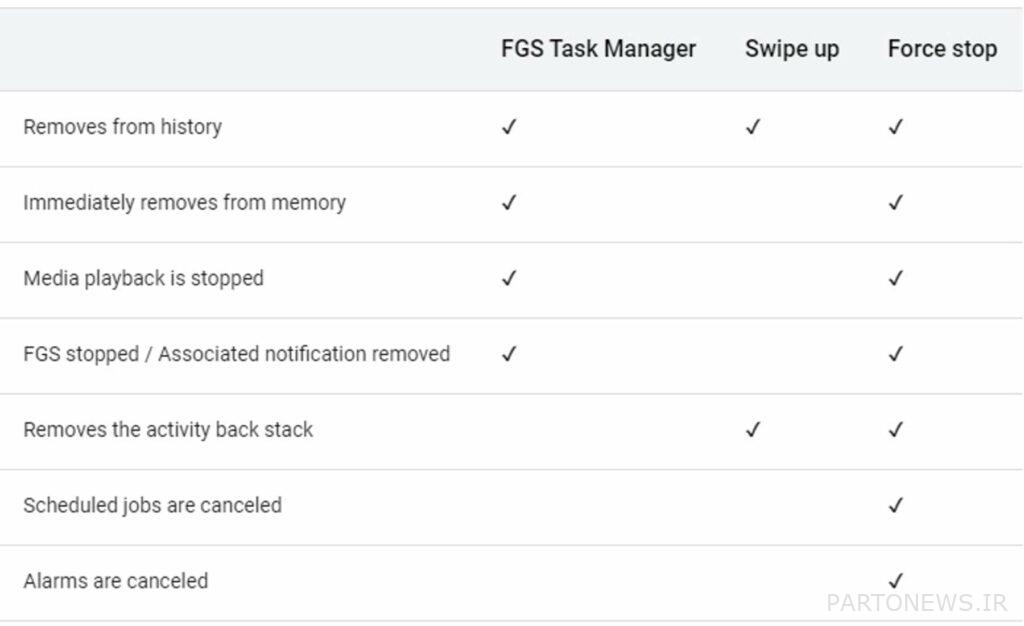
In the second preview of Android 13, the status of notifications has also been changed, and applications need the user’s permission to display notifications.

