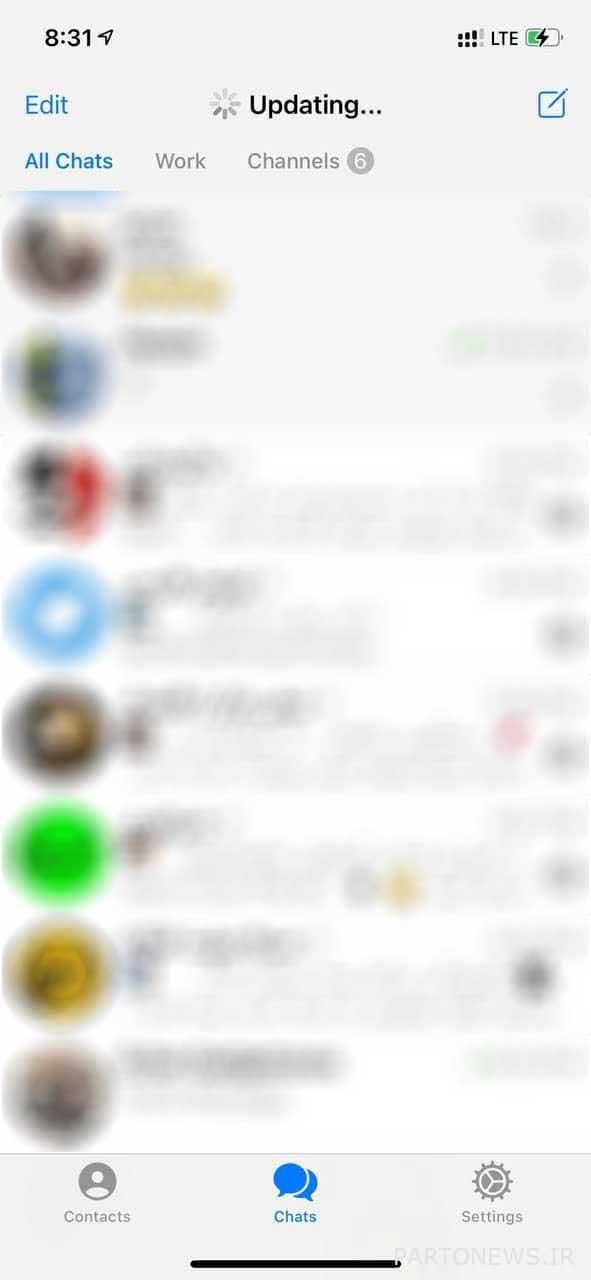Telegram troubleshooting guide on updating

13 آذر 1400 ساعت 21:13
Recently, some users have encountered updating problems after opening Telegram and can not use Telegram. In this guide, we will teach you how to solve the Telegram update problem.
One of the problems that has troubled users in the new versions of Telegram is the problem of Telegram getting stuck on updating. According to Gadget News users, this problem has intensified in the last 24 hours and has occurred to many people.
What is the problem of Telegram getting stuck on updating?
According to the users who have encountered this problem, after opening the telegram, the user is faced with an updating message at the top of the application and is not able to view the messages. Interestingly, the user receives a new message notification but is unable to view the messages on the chat page.
It should be noted that apparently this problem is more common in iOS Telegram users and the percentage of Android users who have encountered it is lower.
Do not touch your proxy or VPN!
After dealing with this problem, many users, due to the Telegram filter in Iran, think that the problem is probably their VPN or sugar breaker!
However, you should know that the Telegram updating problem has nothing to do with your VPN or proxy and it is better not to touch them.
Guide for solving the problem of updating in Telegram
Although Telegram has not yet shown any official reaction to this problem and has not provided a solution to solve it, but we managed to solve the updating problem in Telegram by testing two methods, which we will introduce to you in the following.
1- Clearing the cache of Telegram application in the phone
One of the methods that solves the problem of updating Telegram on many phones is to empty or delete the cache of the Telegram application in the applications section of Android or iOS operating system. If you already know how to clear the application cache in your phone’s operating system, this method will probably solve your Telegram update problem; But if you do not know how to do this, in the following two articles from Gadget News, the complete guide to remove the cache of applications in Android and iOS is explained separately.
How to clear cache on iPhone or iPad (iOS)
Ways to clear the cache in Android
2- Remove and reinstall Telegram
If the above method (clearing the Telegram application cache) does not solve the updating problem, the only way left is to completely uninstall and reinstall Telegram. This method has also been tested and has solved the problem for many users.
If you have another solution to this new Telegram problem, please share it with us and other Gadget News users in the comments section.