The ability to edit SMS text after sending it came to Google Messages software

December 24, 1402 at 16:44
If you often make typos when writing SMS, Google will solve this problem with the ability to edit the SMS text after sending it in Google Messages.
You probably also send text messages through the Google Messenger application or Google Messages on your Android phone, and you may have encountered the problem that after sending a text message, you noticed a few typing errors in the text you sent. Probably the most important thing you need at that moment is to be able to edit your SMS. So far, this feature has not been seen in any update for the Google Messages application, but according to what has been said, the feature of editing the SMS text after sending will probably come to the new version of the Google Messages application.
Texting, which may be as old as carrier pigeons, is one of the most useful features in all phones, both smart and non-smart, and we Iranians should be thankful that this texting has not been filtered for us yet. But one of the concerns we have always had is why we can’t edit the text messages we send, and this has sometimes caused us pain.
Edit SMS text in Google Messages
According to the latest technology news, the source code of one of the beta versions of the Google Messages app indicates that Google is planning to add a new feature for editing messages after they are sent. The new feature mentioned by name Edit After Sending (edited after sending) is known and will soon go to our phones along with one of the updates of this application.
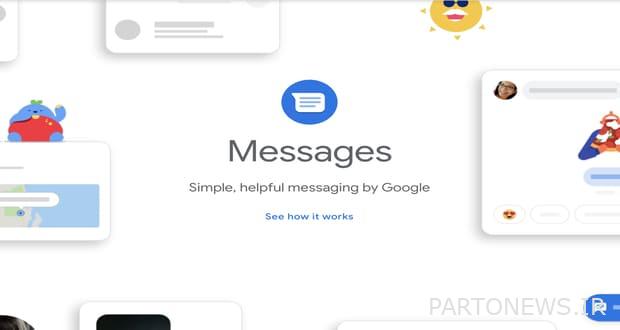
According to the statements of various people, Google’s main purpose of doing this was to increase support for editing messages in other messaging apps. Adding the ability to edit messages was also enabled by Apple in the iOS 16 update last year for iMessage users. Earlier this year, WhatsApp also provided such a similar feature for messages sent through this messenger. Of course, it should be noted that in both cases of Apple and WhatsApp, there is a time limit for editing the message. Thus, in iMessage, you have only 2 minutes to edit, and in WhatsApp, this time is 15 minutes.
It should be mentioned that if this feature is released in Google Messages, users who use the RCS service will be able to use the message editing feature. RCS, or Rich Communication Services, is the latest standard for sending text messages, which includes features such as sending photos and videos, group chats, confirmation of receiving and reading messages, and more. This standard has replaced past services such as SMS or Short Message Service and MMS or Multimedia Messaging Service.
How will we edit our messages in Google Messages?
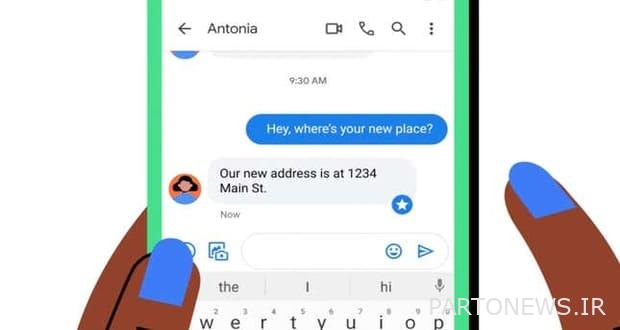
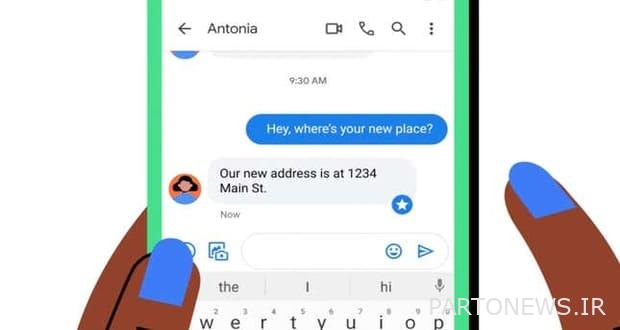
If you want to edit your message in Google Messages, just touch your message and select the edit option. Now you can edit your message. When the editing process is finished, the original message will be deleted and your edited message will be sent. It should be noted that the said feature is only active for you if your recipient has not read the message; Otherwise, you will no longer have access to edit your message.
It is true that this feature has been seen in the source code of one of the beta versions of this software, but no announcement has been made about this feature and when it will be available. Placement in the source code indicates that Google is expanding and improving this feature and we will soon see the release of this very useful feature for users.

