Tracking the live location of contacts came to the Google application

From now on, you can track the live location of your phone contacts with the Google Contacts application. But how to use this feature?
Thanks to the new feature that Google has made available to Android platform users, from now on you can find out more easily about your family members and friends. Google has updated its Contacts app by adding a new feature that will allow users to track the live location of their contacts without using another app.
This is a good and useful option for when you want to make sure of the health and safety of one of your family members. Until now, to track a person’s location live, he had to send you his location through Google Maps, which made the feature cumbersome. But now there is no need for any additional program other than the contacts program of the phone itself.
Of course, using the location tracking feature directly through the Google Contacts app requires some prerequisites. To get started, you must have updated the app to version 4.22.37.586680692.
How is tracking the live location of contacts in this new method?
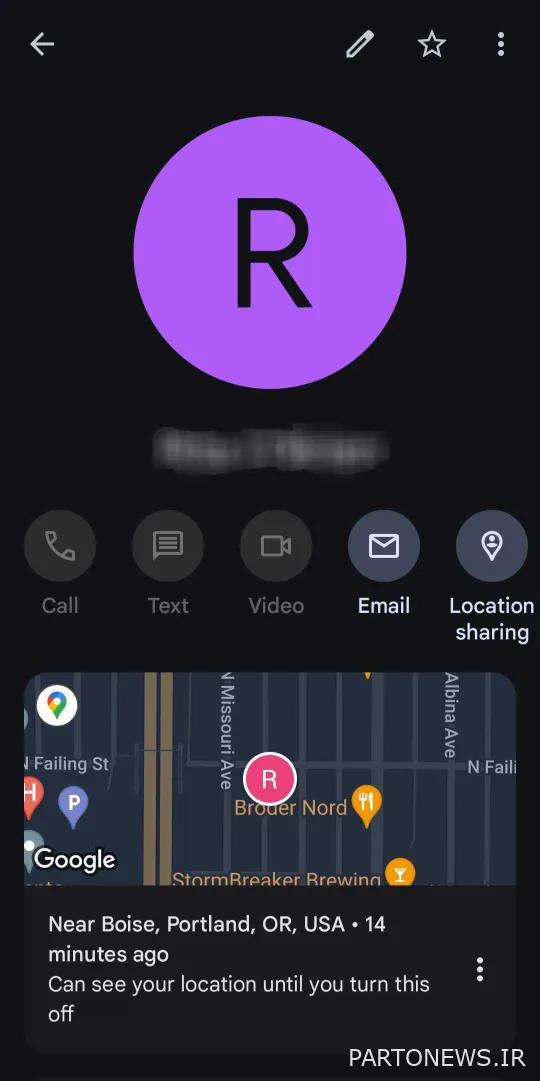
After the update, when you log into the Contacts app, the card for each of your contacts will now show details about their location sharing status as well as their current location. If the user of your desired contact has enabled location sharing, a small section containing Google Maps will be displayed under his card, through which you can access his location.
Previously, such a similar feature was added to Google Messages, but these two features are different. In Google Messenger, the user could only see the location of his contact in a static way, while this feature was changed in the contacts application and the location was displayed live.
To use this feature, it is necessary to enter your contact’s Google account in the email section of the desired contact’s card. Then the program automatically synchronizes itself with your contact’s account and if he has activated this feature on his Google account, from now on you can see its location on the map.

