Tutorial: How to encrypt PDF files?

One of the great features of PDF is that it is secure and its format does not allow you to easily change its data. To edit a PDF file, you need a third-party PDF editing tool or premium PDF software. Although PDF is a secure format, you can make it more secure by encrypting it. When encrypting feeds, a password is required to view their contents.
If you are interested in password protected PDF files in Windows and macOS, read this article.
Password protect PDF files using LibreOffice
Well, LibreOffice is a free alternative to Microsoft Office that comes with an attractive and clean user interface. You can use LibreOffice to password protect PDF files.
1. First of all, download and install LibreOffice on your computer. Once downloaded, drag and drop the PDF file you want to password protect.
2. Since LibreOffice supports PDF format, it opens the file. In the next step, click on the File button as shown below.
3. Click on the ‘Export As’ option and select the Export as PDF file from the options.
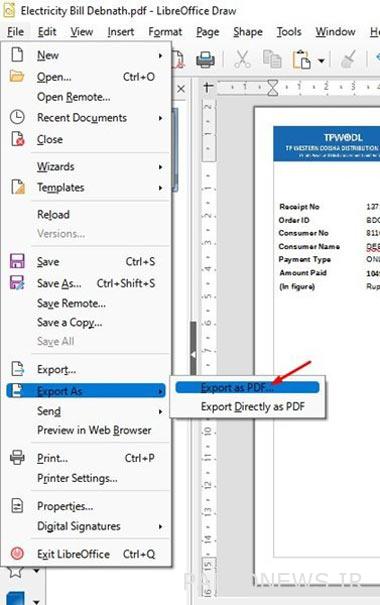
4. In the PDF options pop-up, go to the Security tab.
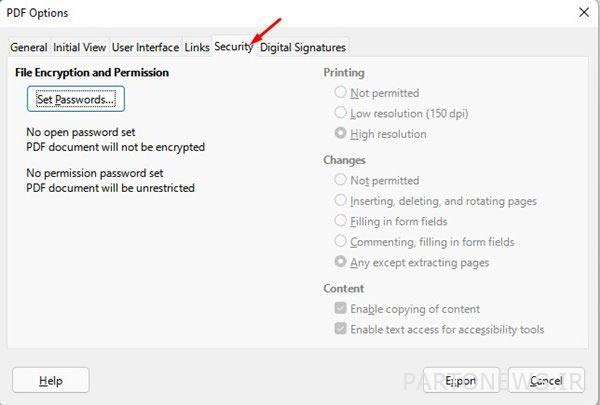
5. In Security, click on Set Passwords.
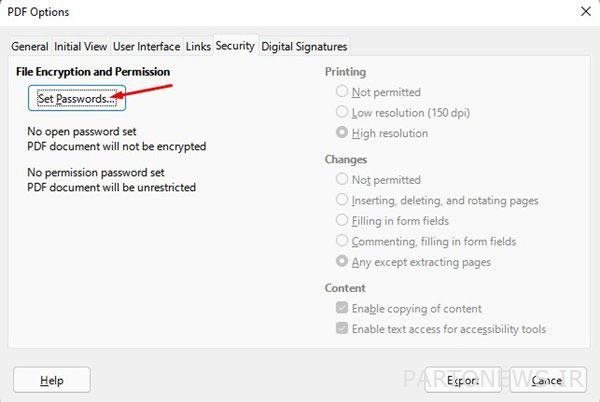
6. Now you need to enter the password and confirm it. When done, click the Ok button.
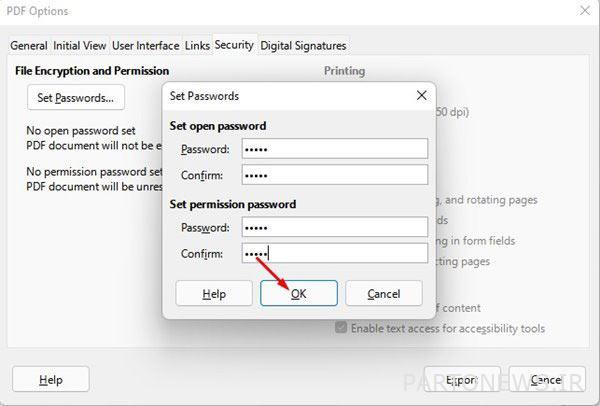
7. Finally, click the Export button to save the password-protected PDF file.
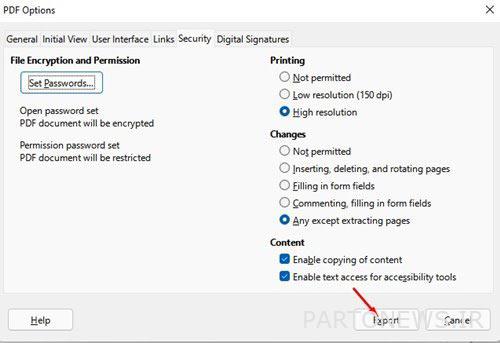
Password protection of PDF files is as easy as using LibreOffice.
Source: ف FATA Police Information Base
.

