Tutorial: How to stay safe when downloading software

With just a few taps and a simple install command, you can quickly engage in activities like photo sharing, expense management, fitness tracking, learning a new language, and more. However, mobile devices can be vulnerable to malware, which poses a significant risk to your personal data and even sensitive business information.
Sometimes, implementing basic precautions can prevent threat actors from accessing data that might otherwise be vulnerable to theft via malware. There are a few ways you can make sure you’re downloading software from an original source or a trusted repository.
Don’t trust the ads on the search engine page
In addition to other classic methods such as fake emails, ads on other web content, social networks, etc., malicious search ads are the only way hackers can trick you into installing malicious software.
There’s a simple way to avoid fraudulent download links in search engine results: don’t click on anything that says “Sponsored” or “Ad.” These are results from companies that pay to be at the top of a specific search result.
Google, Bing, and other search engines aren’t great at verifying these links, so sponsored links can lead you to malware.
Check the official app store
Microsoft Windows has had its own app store since Windows 8, which is now known as the Microsoft Store. The Mac App Store was also introduced in 2011. If you want to download a popular app on your Windows or Mac PC, do so from a reputable app store.
The official Windows and macOS app stores are generally the safest places to find and install software for your computer. Microsoft has policies and automated checks designed to prevent malware and other malicious software from appearing in the Microsoft Windows Store, and Apple has strict requirements in this regard.
Scan files for viruses before downloading
One step you should always take before downloading any program is to scan it for viruses. Most antivirus software will allow you to scan files for malicious intent if you right-click on the file you want to download. If you’ve downloaded a file before a virus scan, don’t open or run it until you’re sure it’s clean.
As an extra precaution, run your antivirus software after downloading the file to make sure nothing is stealing your data.
Pay attention to the file extension
In addition to scanning files before downloading or running them, pay attention to the file extension, i.e. the letters that come after the file name. “Executable files like .exe or .scr are often considered dangerous and should be avoided,” says Internet expert Casey Shull.
If you’ve downloaded a file with one of the above extensions from a website you trust or a known contact, be sure to scan it first to make sure it’s not a threat.
Pay attention to the app’s permissions
Many apps request certain permissions on the device, such as access to the camera to take photos, the gallery to edit media, or your contact list to make calls.
Common permissions requested by apps include access to:
– Audience
– Photo Gallery
– Location
– Calendar
– Browsing history
– Microphone
– Camera
– save
– Contact
While many applications legitimately need these permissions to function properly, some may abuse these access rights. For example, a malicious program may request access to your emails or text messages and extract valuable data.
So, be careful whenever an app asks for any kind of permission. Make sure the app is trustworthy and whether the permissions it asks for have any potential risks. In particular, permissions for the camera, microphone, browsing history, and contacts should be handled with care.
Back up your device in multiple locations
Protect your files, photos and data Back up your device. Certain types of viruses and malware can render your devices useless, making it impossible to access anything.
If you fall victim to a virus, reset your device and restore the backup to prevent hackers from stealing your data.
Check user reviews
Whether you’re shopping for a new pair of shoes or choosing an antivirus program, looking at reviews is essential.
Fortunately, many popular app stores give users the opportunity to review the apps they’ve installed and share their experiences, both positive and negative. These reviews serve as valuable insights that can influence your decision to grant an app access to your device.
If you come across an app that has mostly negative reviews, it might have issues with its design, data management, battery consumption, permissions, or other related aspects.
However, it is important to note that even if an app has mostly positive reviews, this does not guarantee complete safety. Some developers are adept at hiding illegal activity, and it takes considerable time for cybersecurity experts to identify any violations.
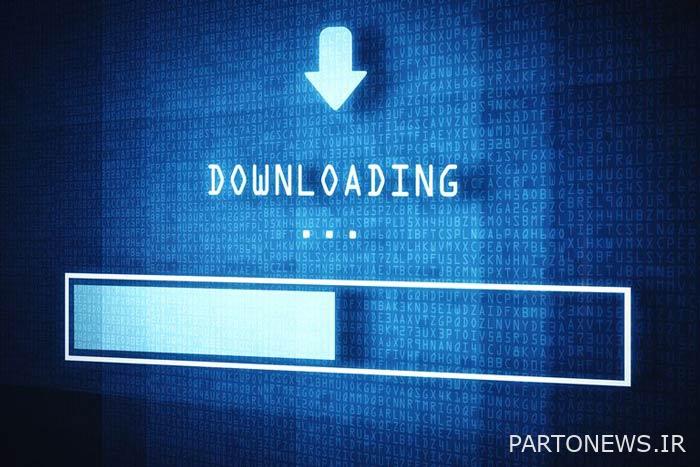
Pay attention to the number of downloads
There are many safe and valuable apps with limited downloads, often because they are new or widely unknown. However, this lower number of downloads can also raise concerns.
When an app has not been used and reviewed by a significant user base, it is difficult to predict its behavior once installed on a device. So if there are few installs and reviews for an app, it’s better to wait a few weeks and review it again after it gets more users and feedback.
Pay attention to the performance and behavior of your device
If you’ve downloaded an app and noticed your device behaving strangely, there’s a good chance you’ve encountered something malicious.
For example, if you notice that your device’s battery drains significantly faster than usual after installing a certain app, it may indicate that the app has introduced malware, such as spyware, that continuously It consumes work and battery life.
In addition, a malicious program can lead to device performance degradation and crash. If these problems start only after downloading a certain app, that app itself may be to blame.
It is important to note that some legitimate applications, especially those that require constant background operation, may also require significant power resources.
Source: Fars

